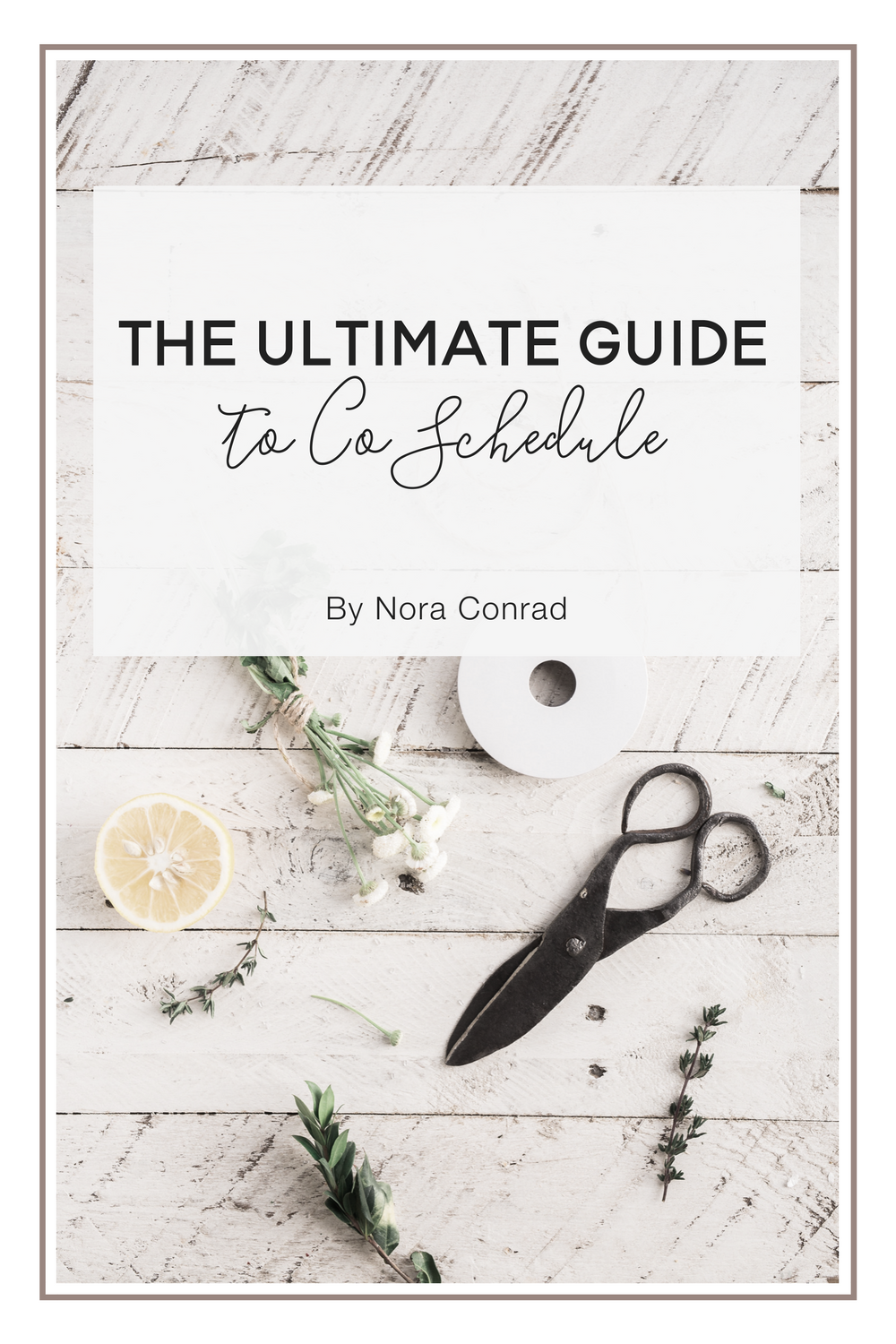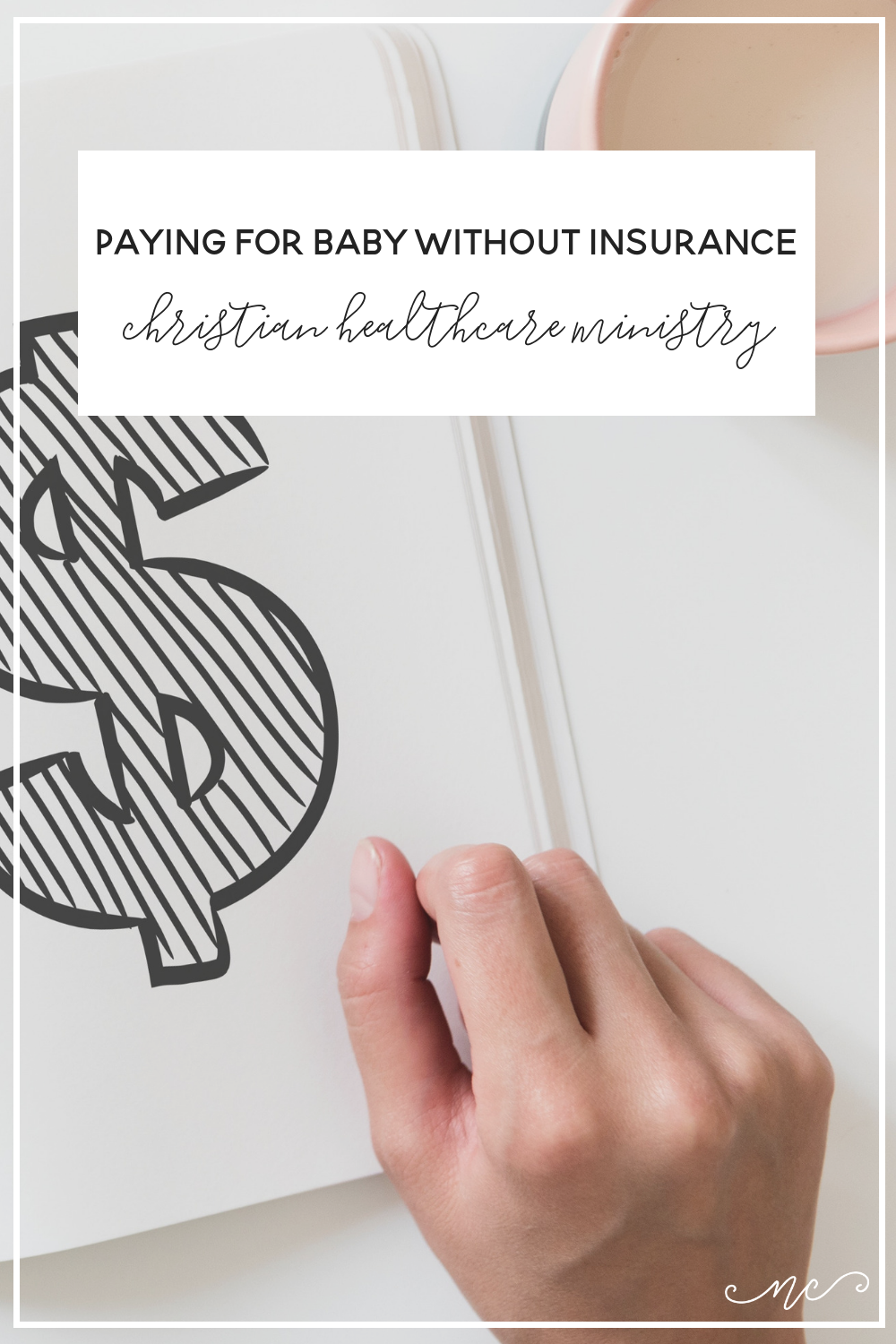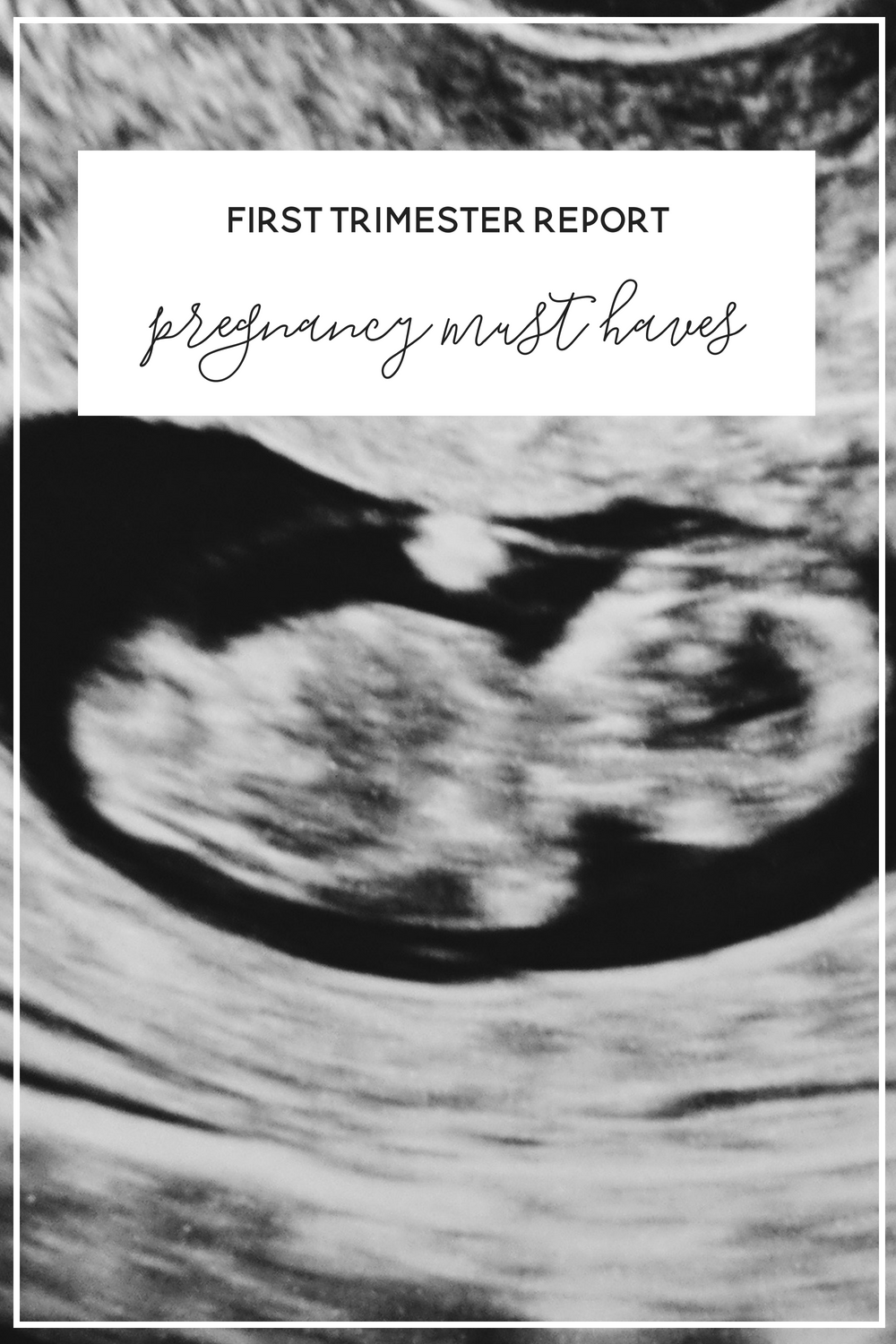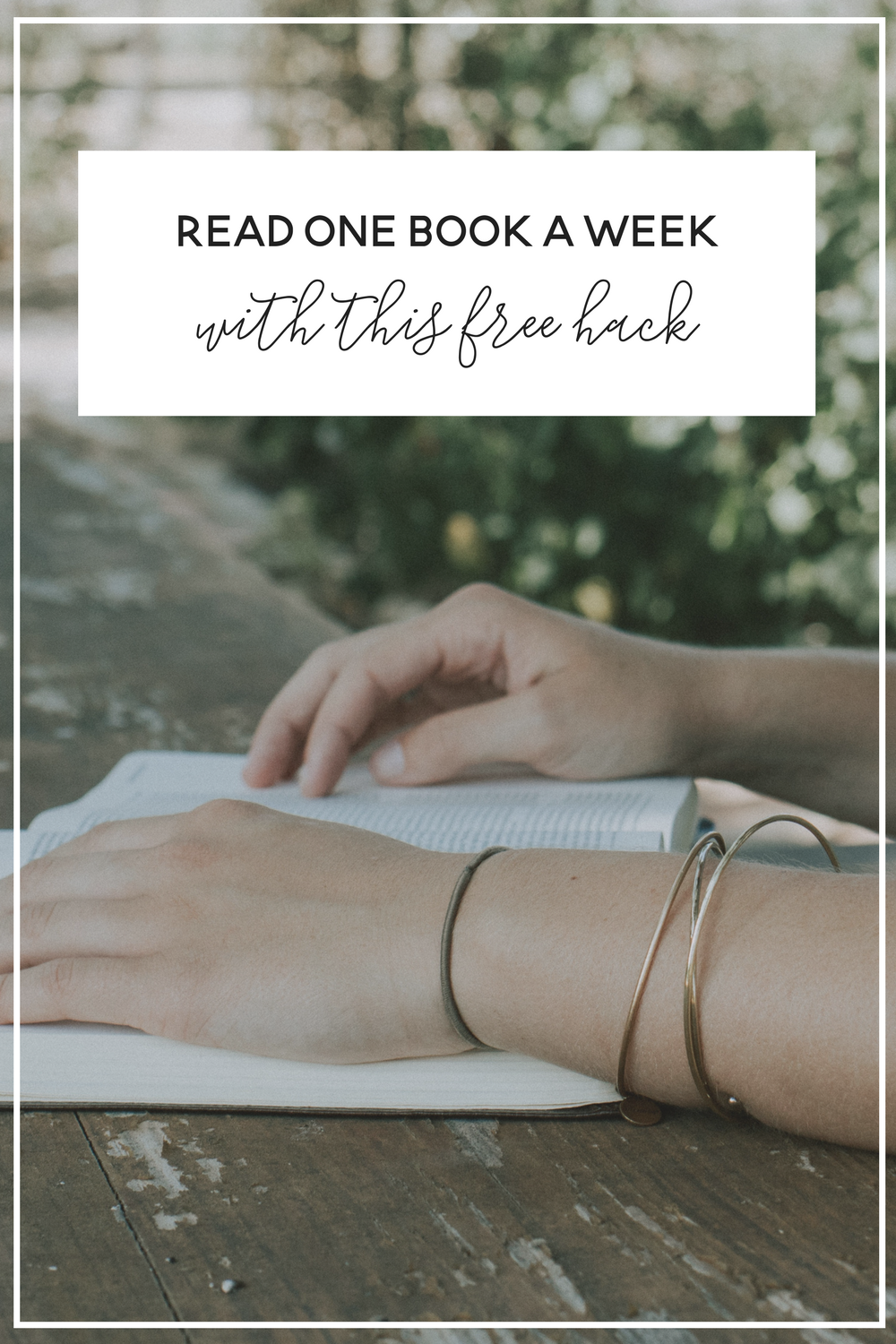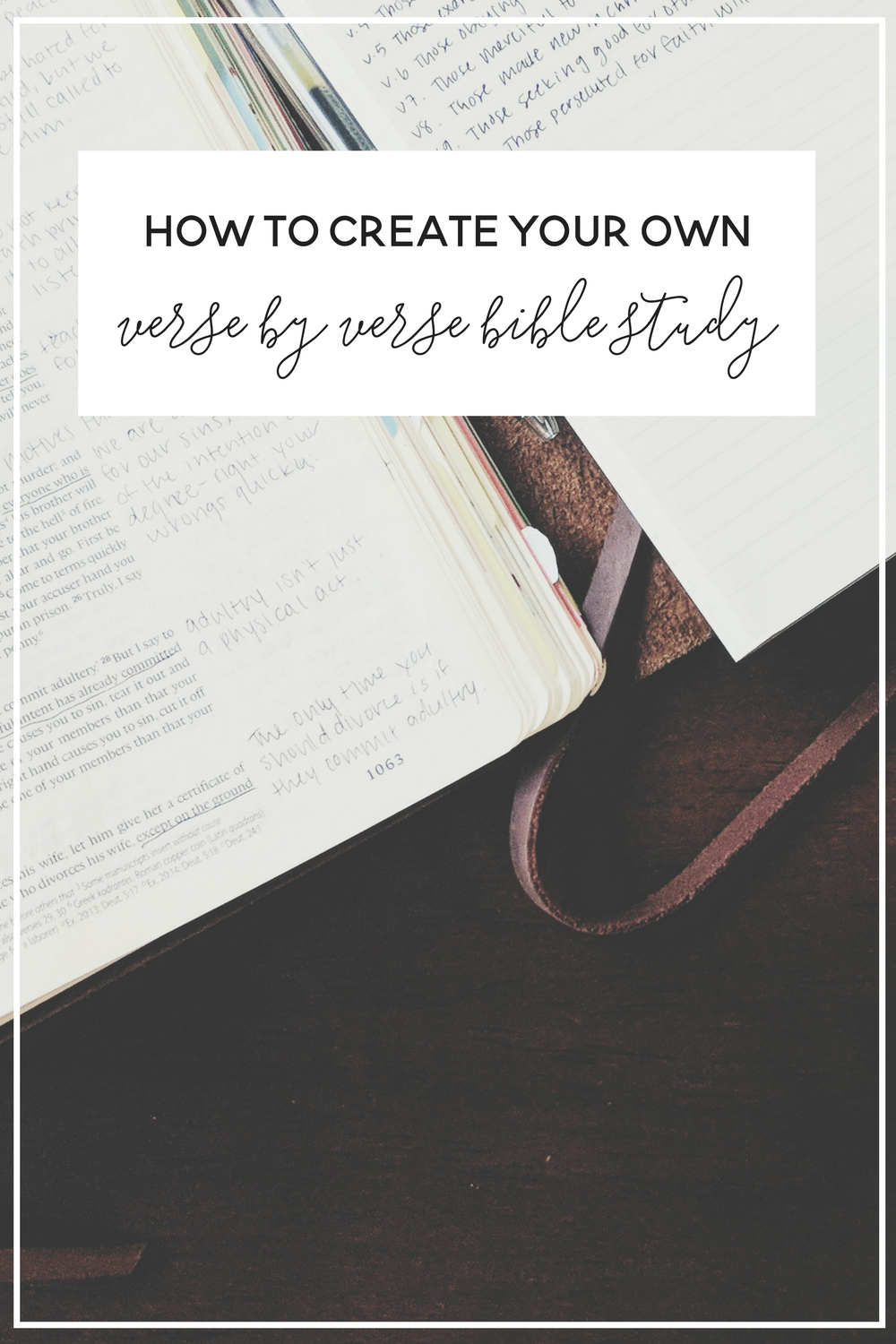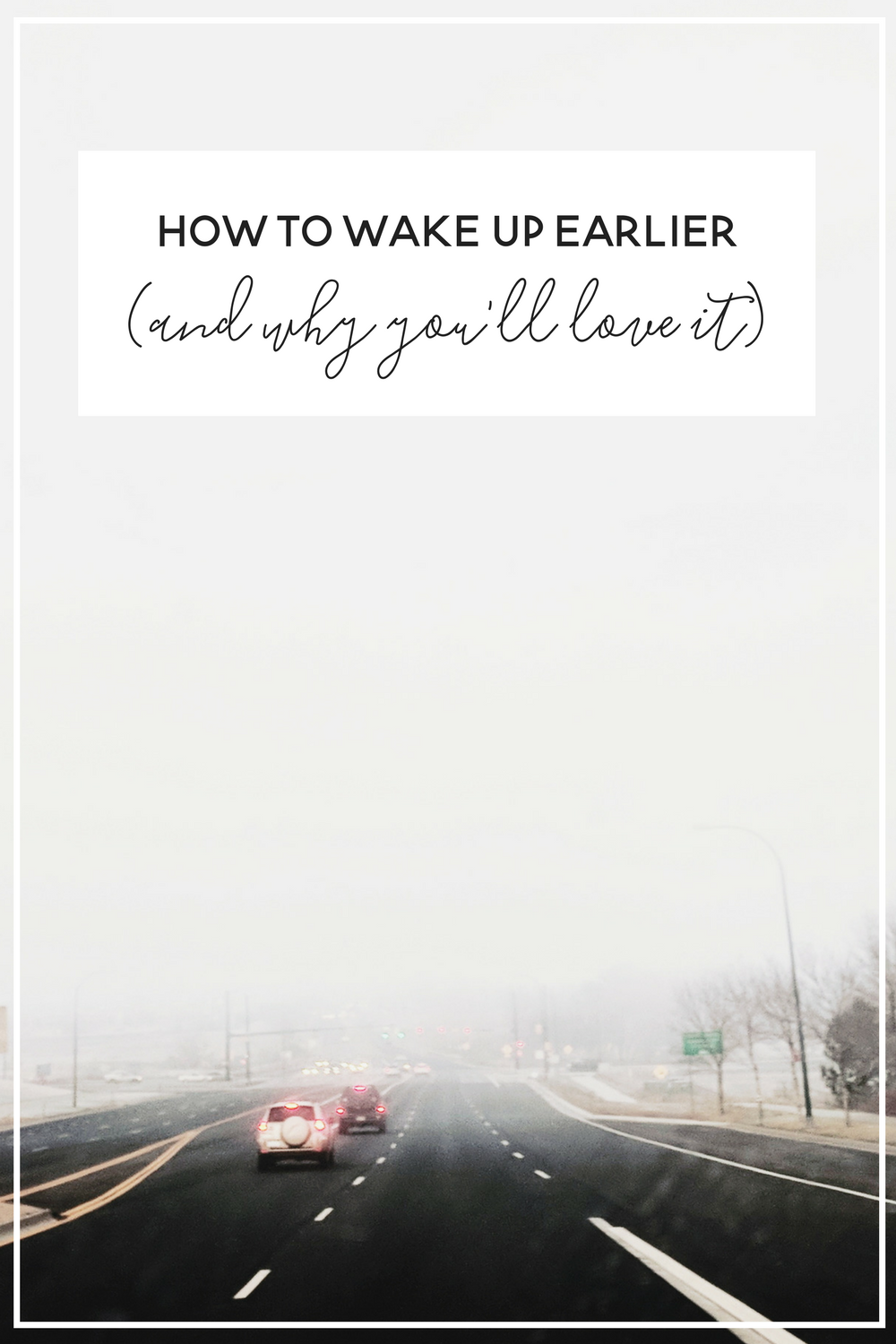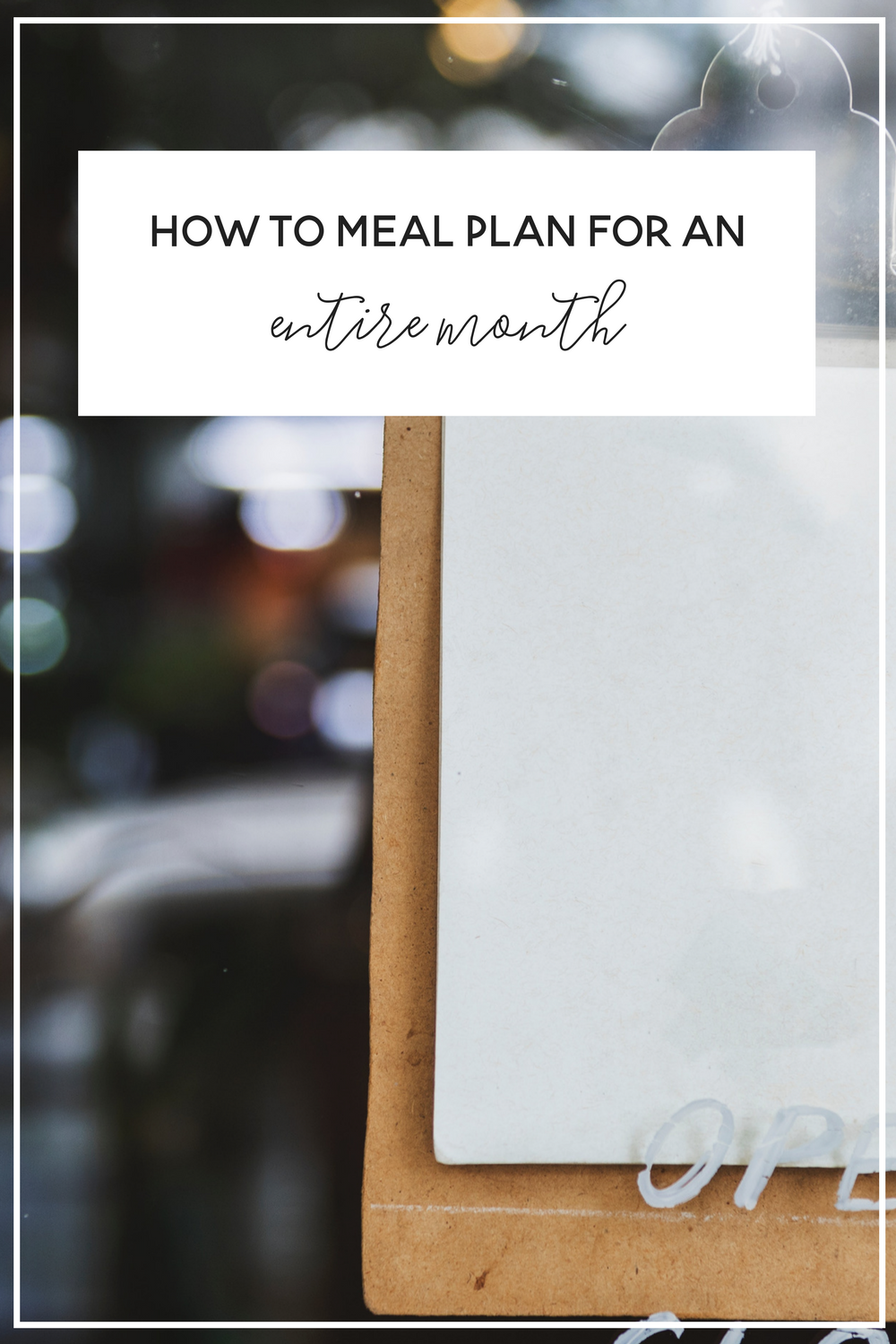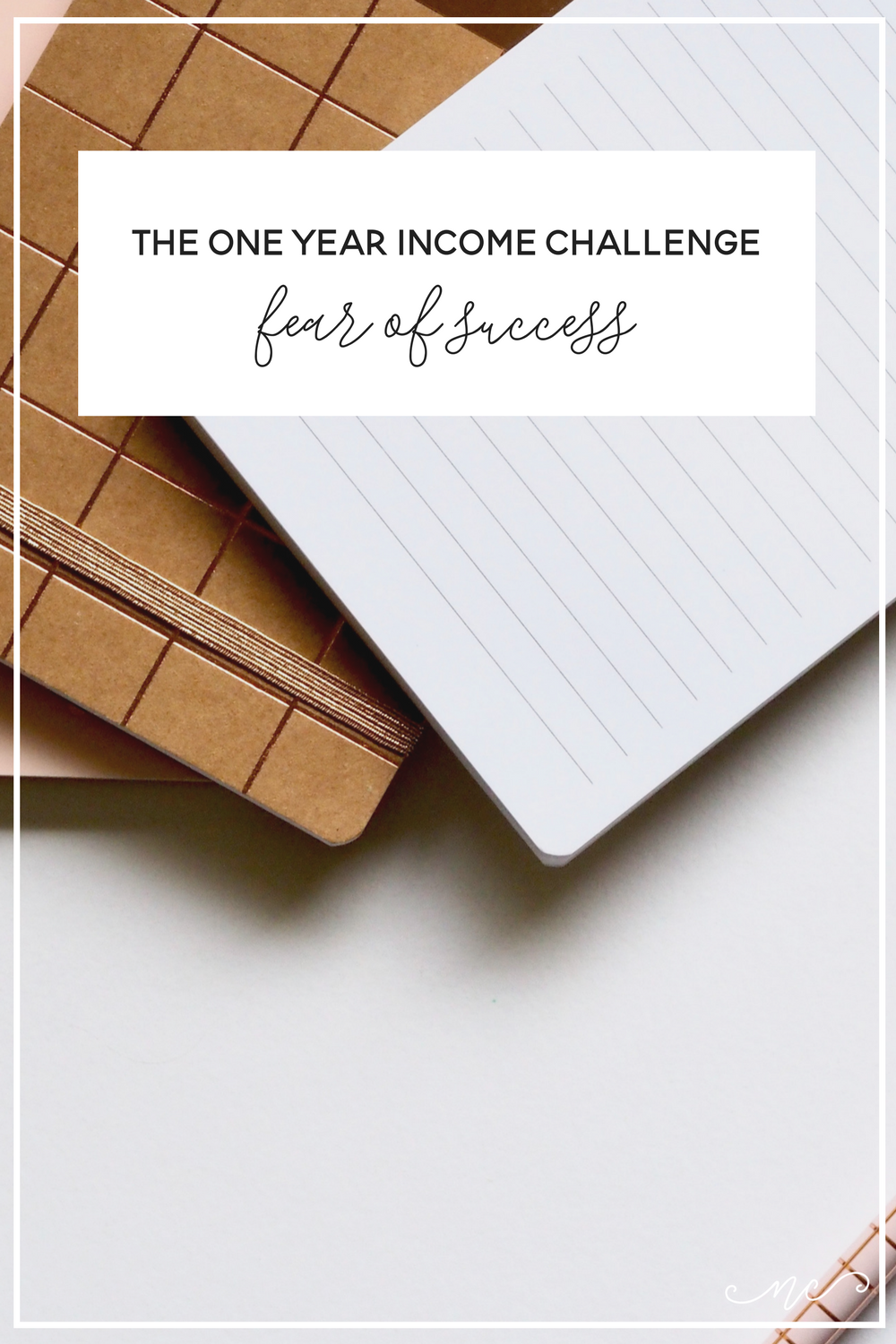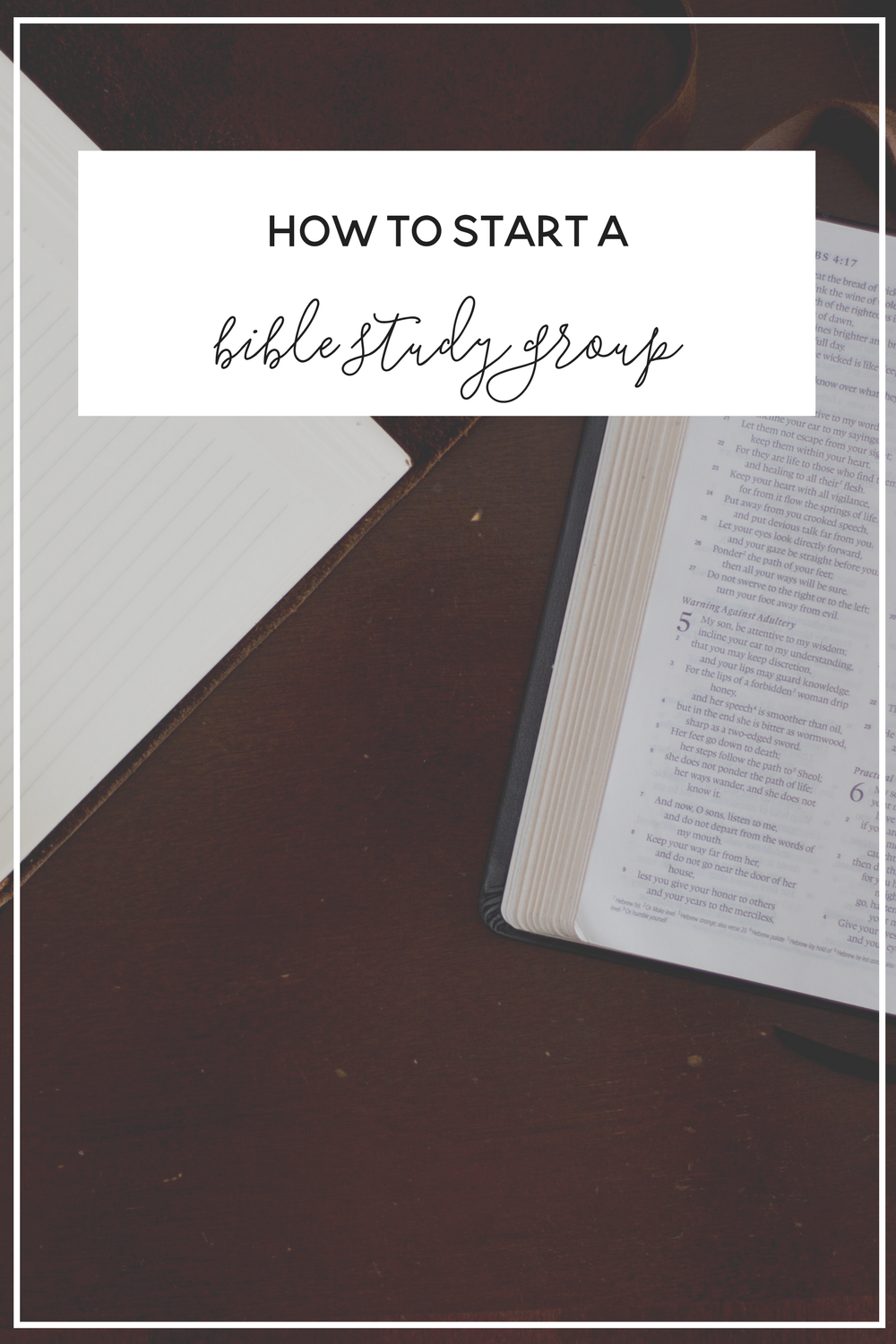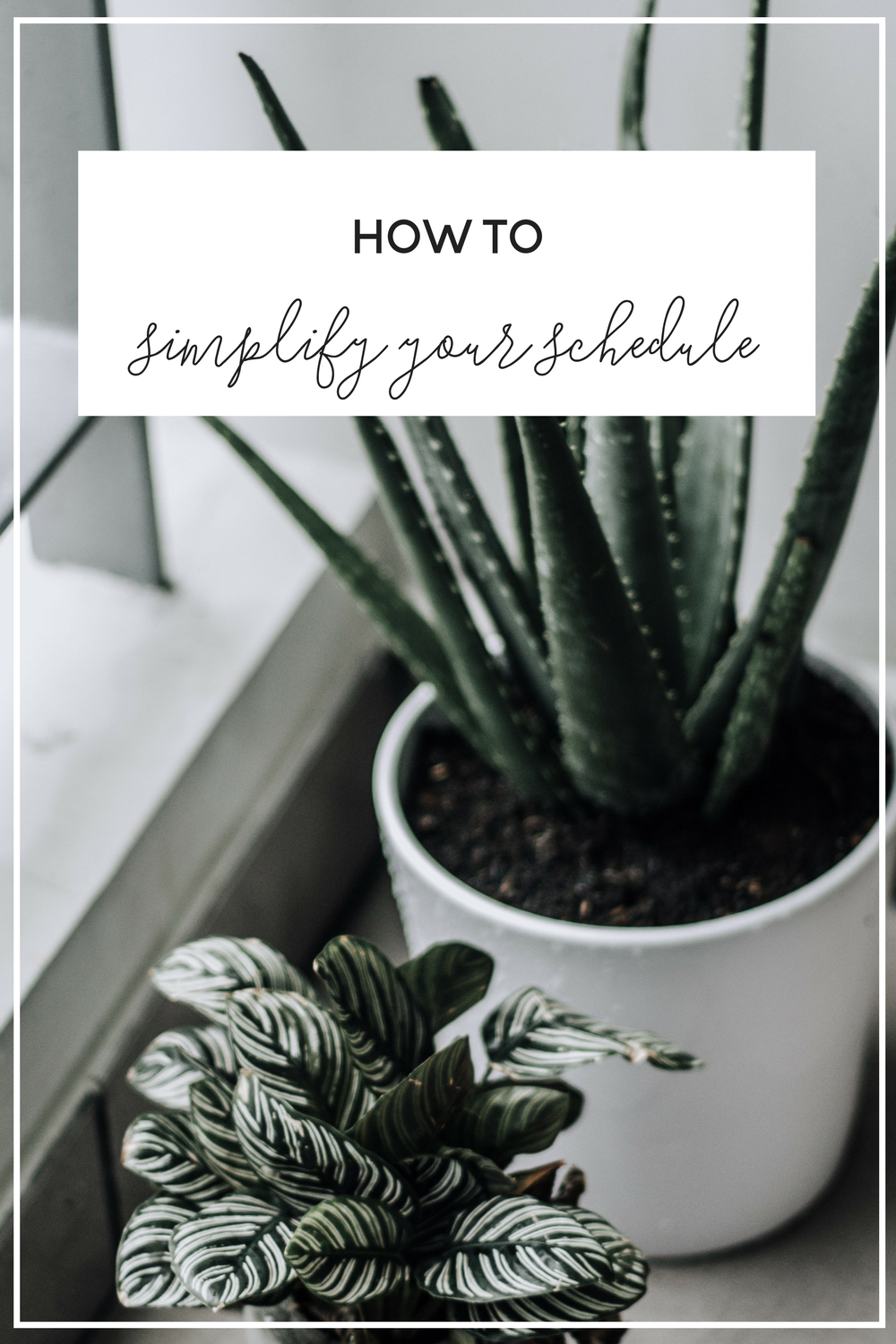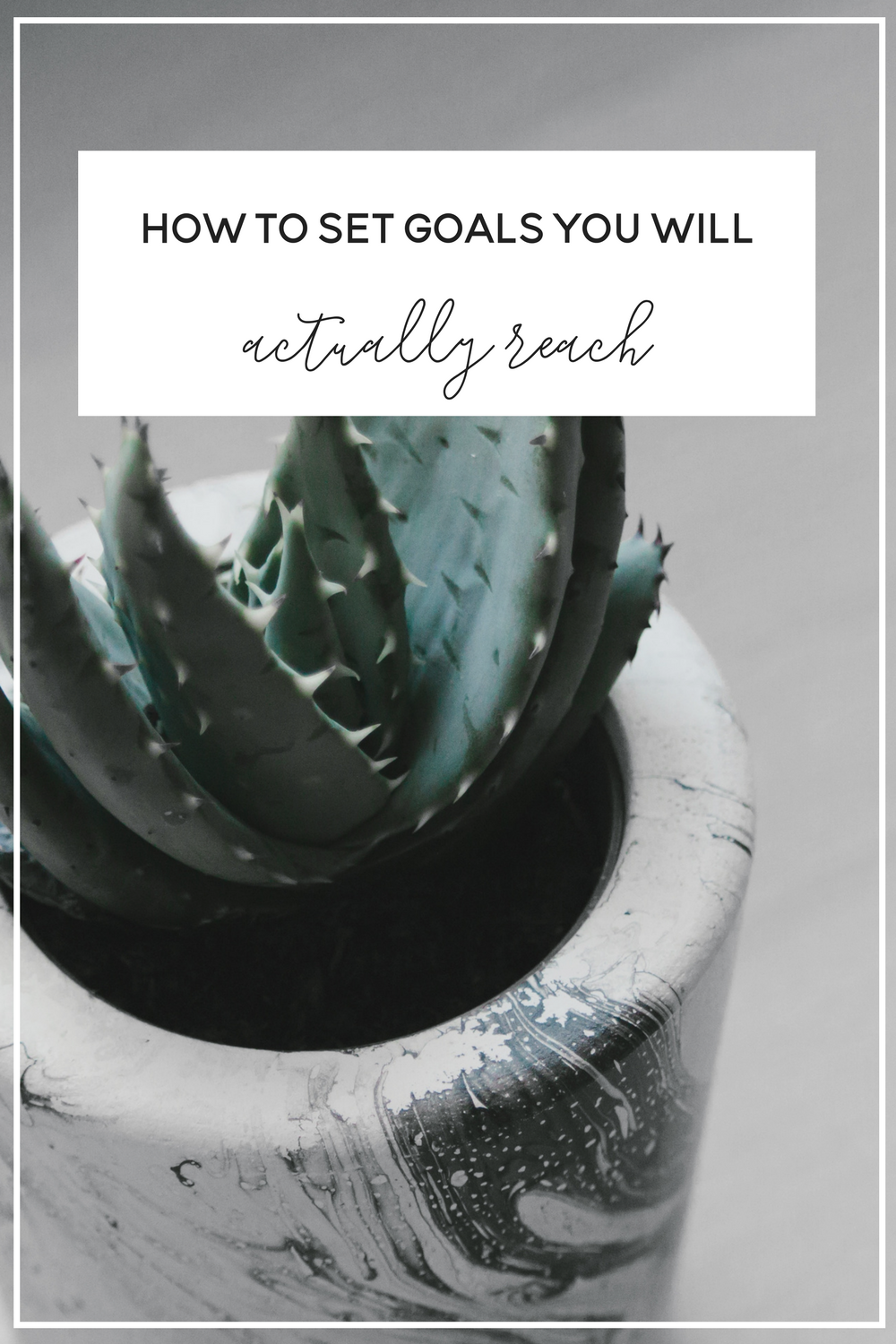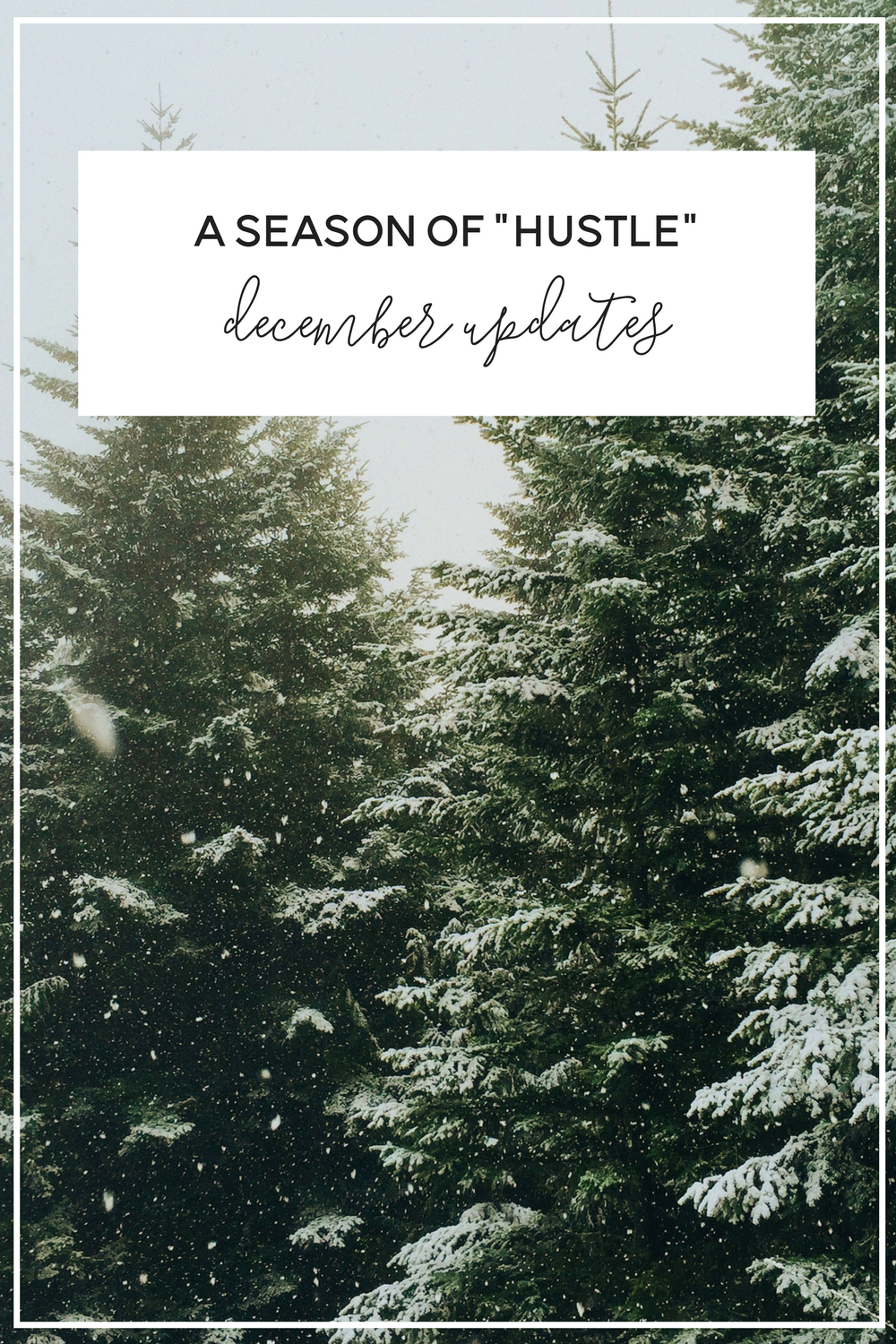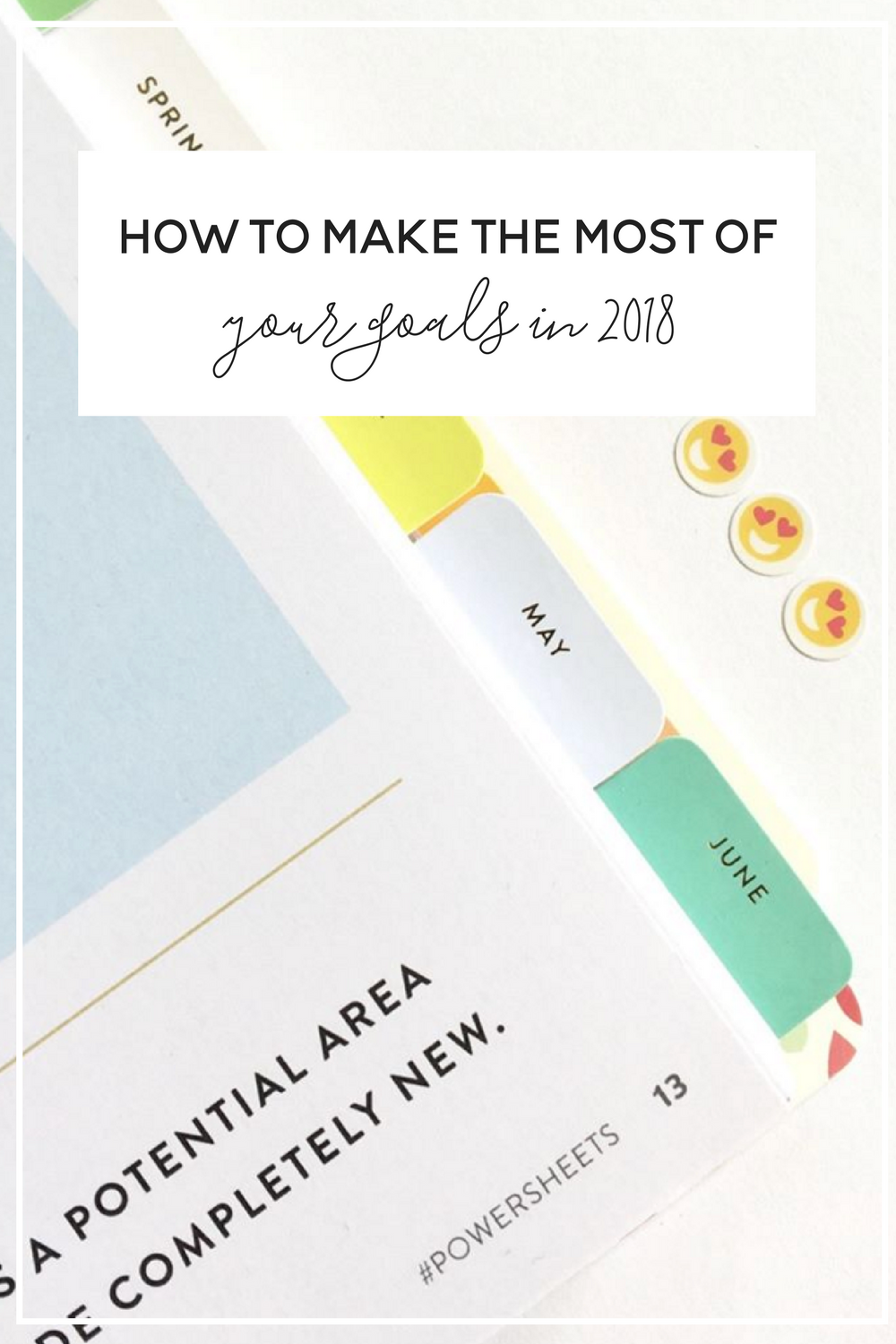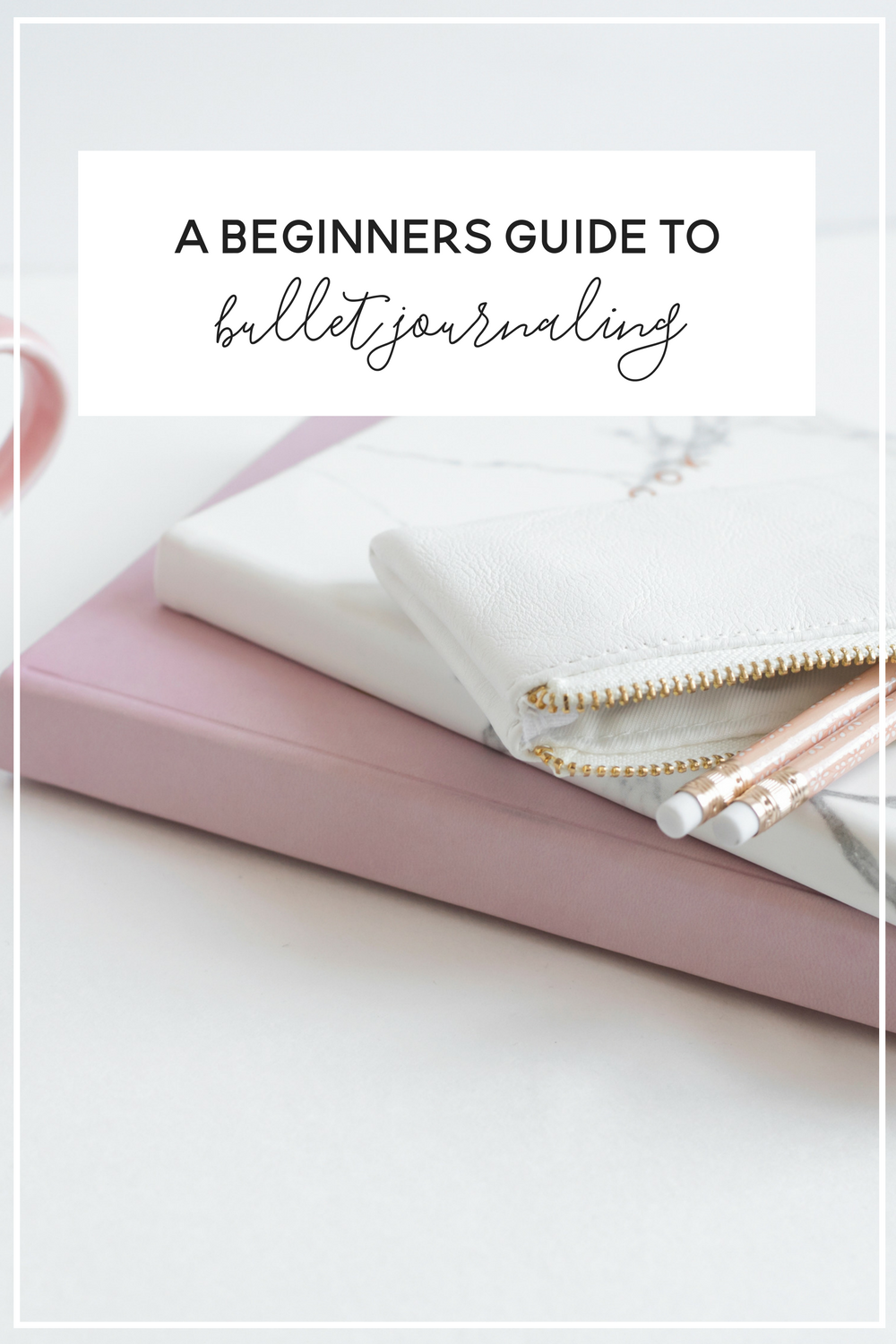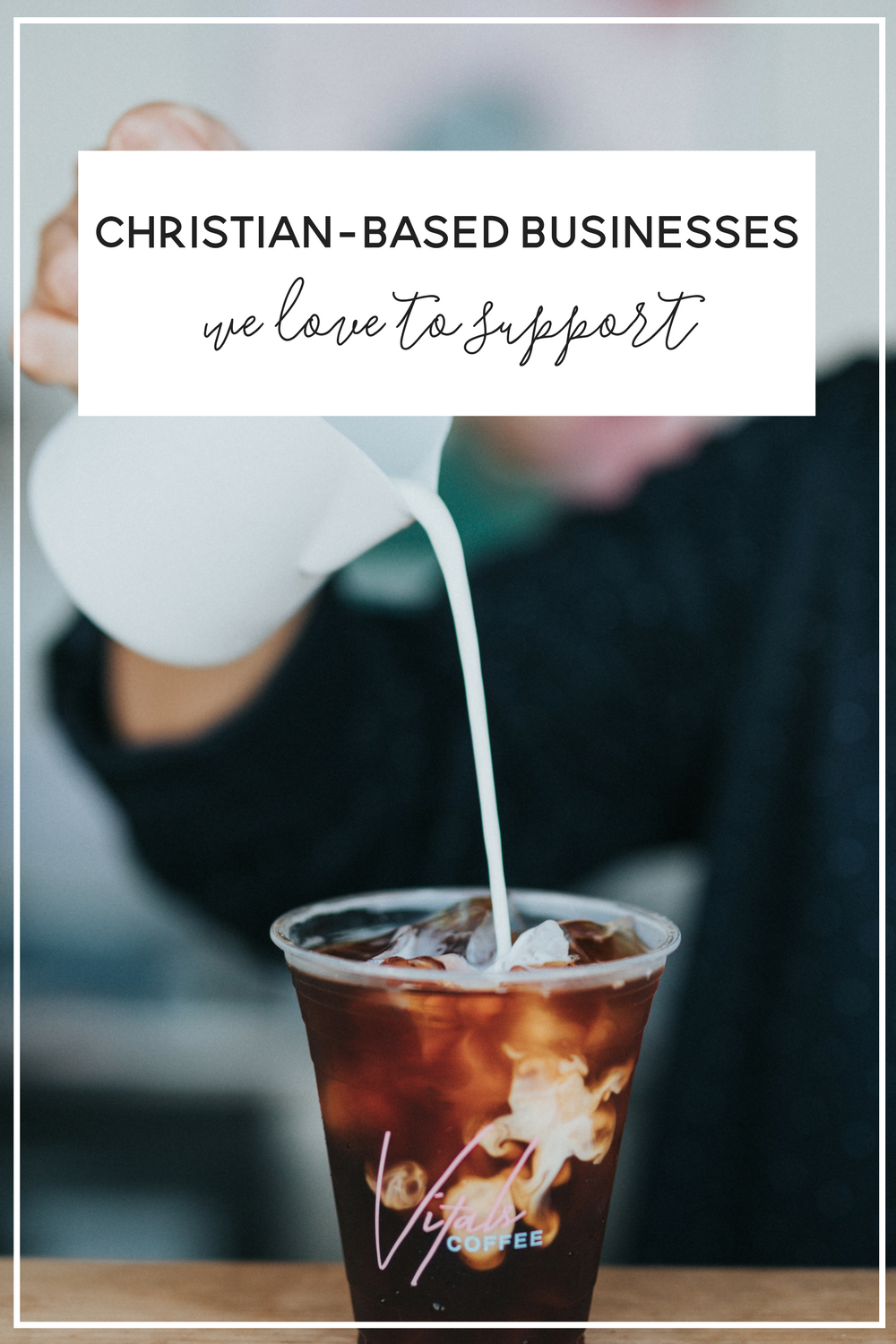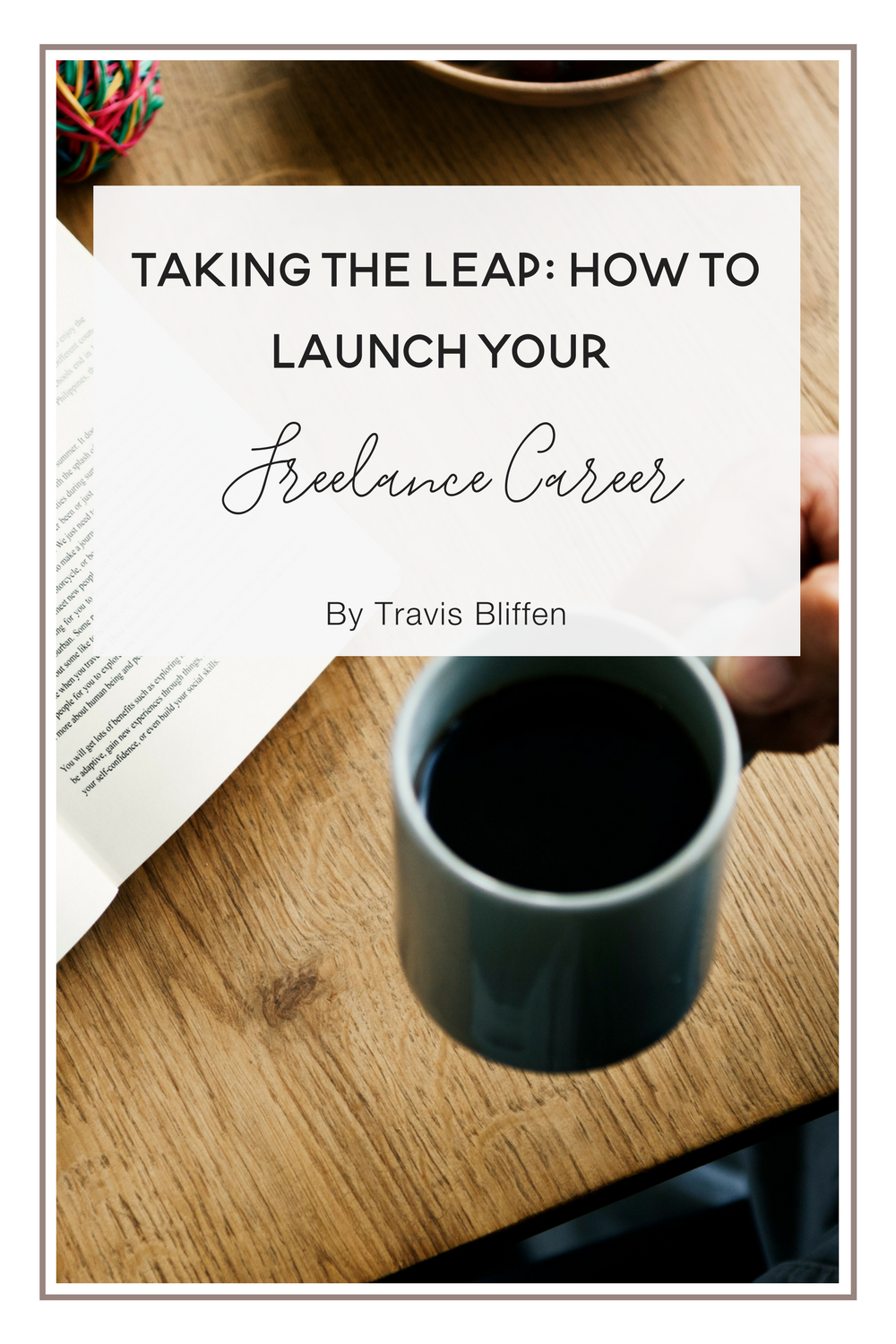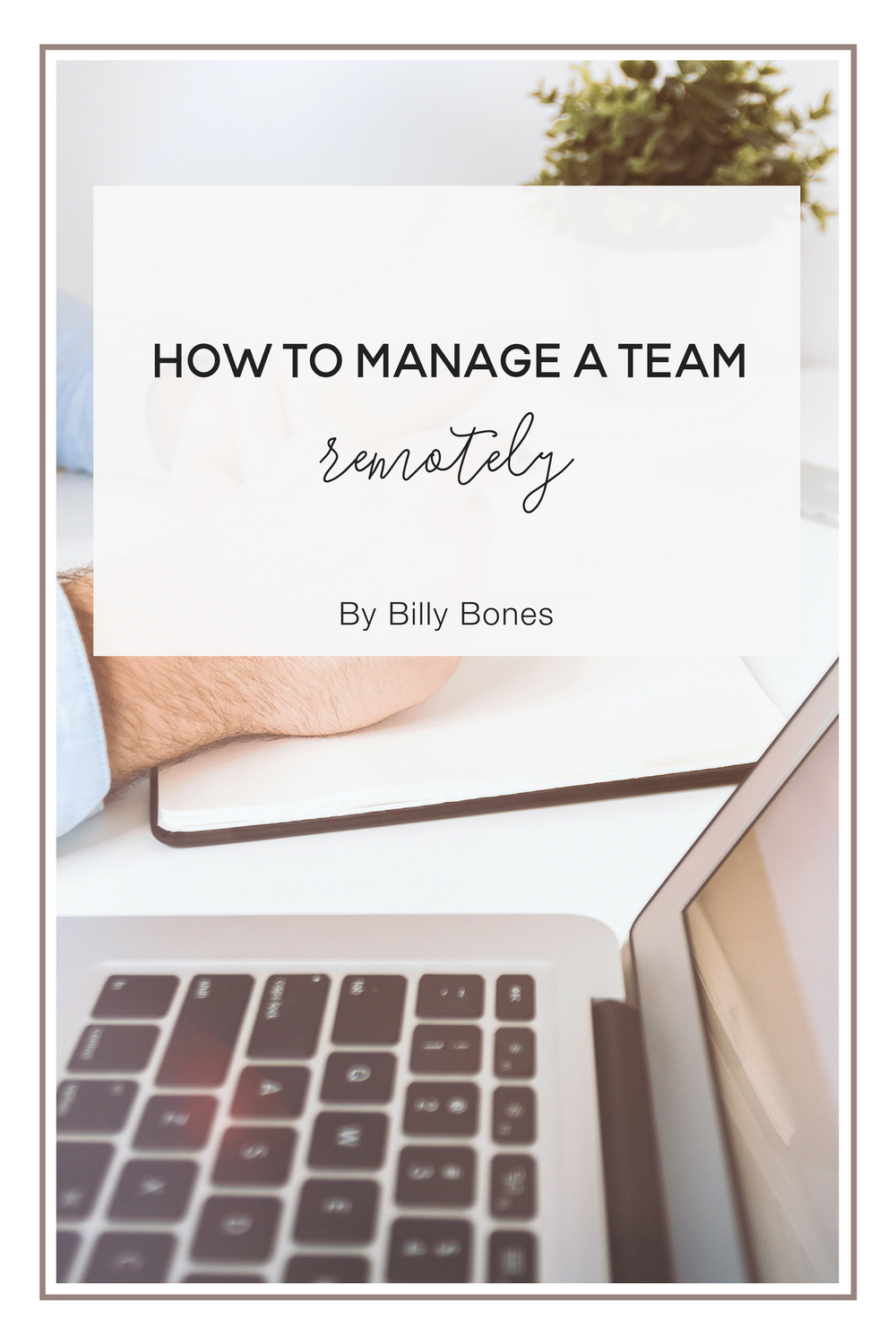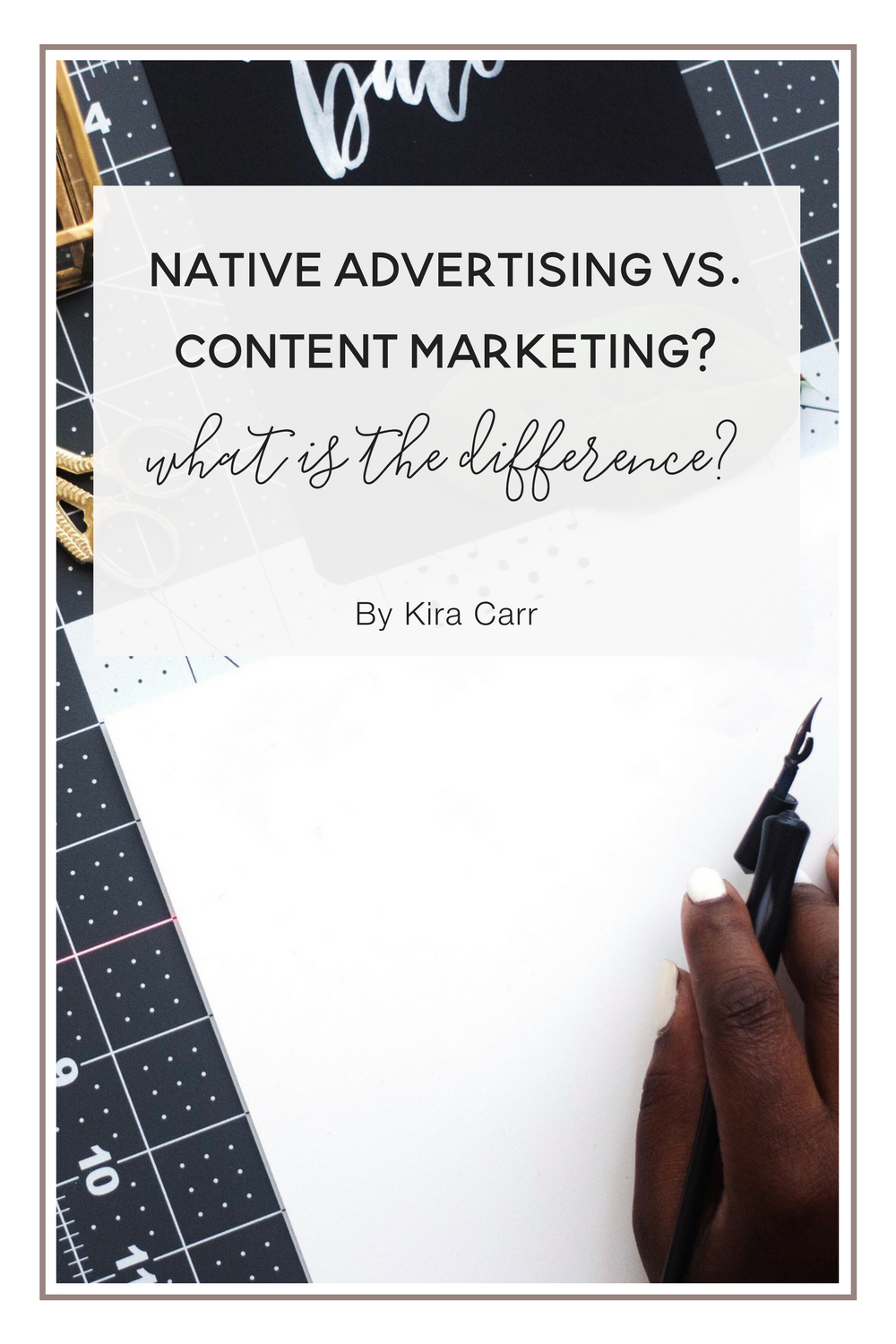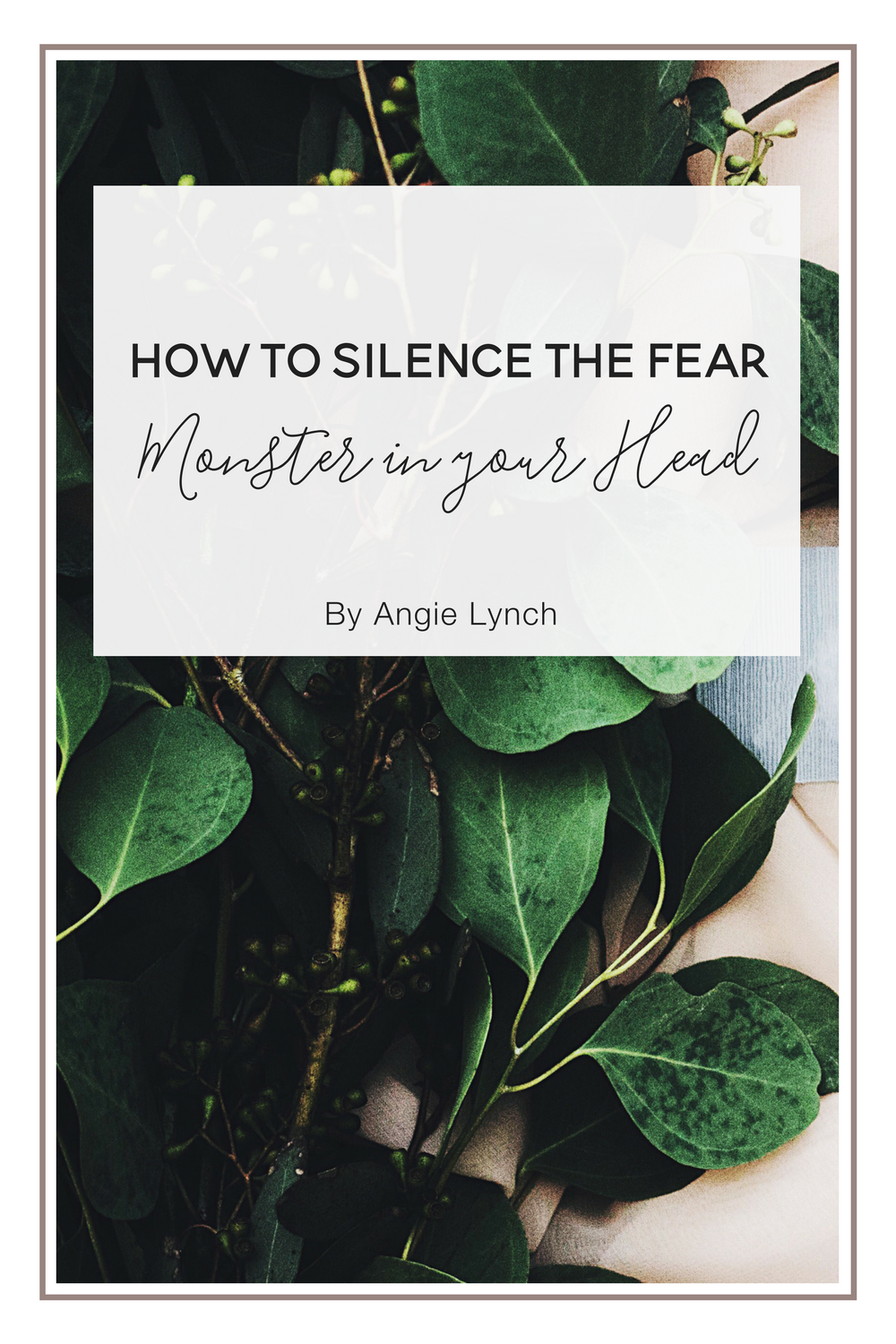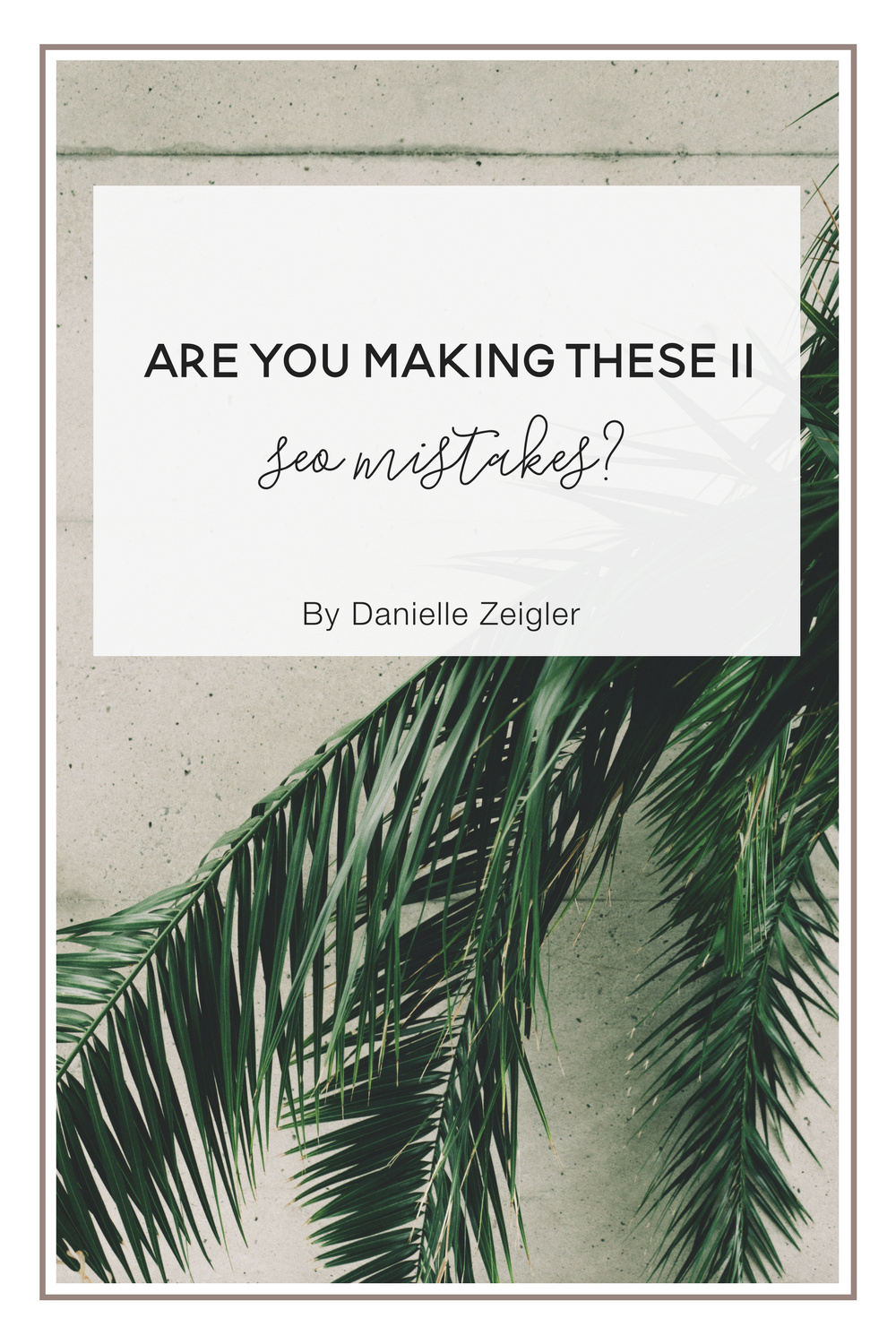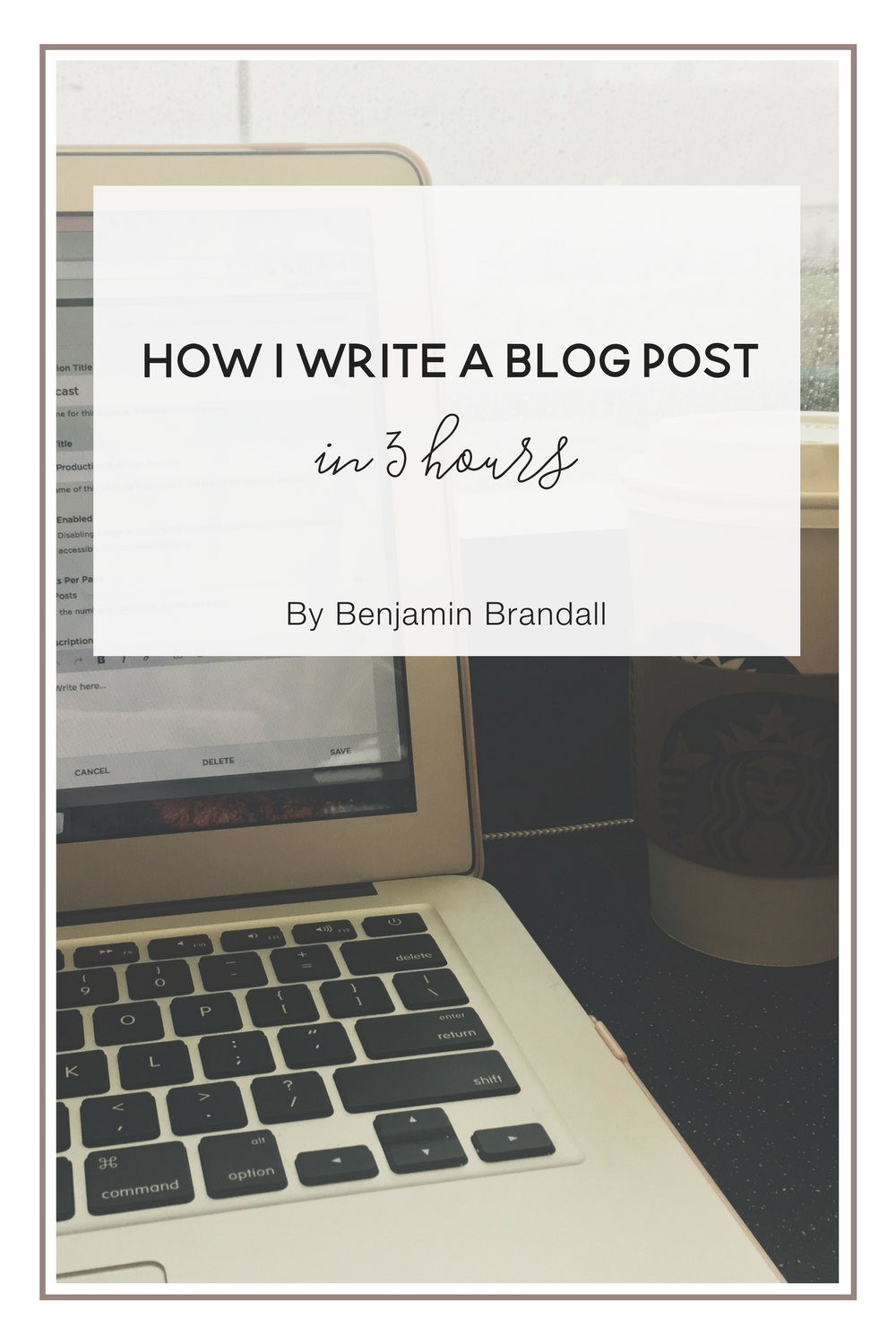6 Tools that I use Everyday for Business
My business has evolved a lot since I first started, and because of that, the tools I use for my business changed as well. A long time ago I did a post about what tools I used everyday in my business, but now it’s time for an update. My video editor, PDF editor, photo editor, task manager, course host and youtube manager are all listed below with details on each of them.
WONDERSHARE FILMORA
Video editing is one of my least favorite tasks in my business, but my go-to video editor makes it quick and easy to put together my clips, add voice overs, record my screen and finalize my content. Wondershare has a suite of incredible products and their video editor Filmora is one of them. Filmora is a fairly inexpensive program that has the power to make your videos look professionally done.
I have never been one to make fancy videos, but if you wanted to - Filmora can handle a lot of punch. Transitions, music, overlays, audio tracks, effects, elements, titles - this tool is robust and easy to navigate.
PDFELEMENT
PDFelement is everything you want a PDF editor to be. With PDFelement you can edit PDF documents, add text, images, links, pages, watermarks, background, headers, footers and more. Whether you are a student, small business owner, content creator or someone who just works with PDFs often, this tool rivals Adobe. Not only is it incredibly affordable, but it’s crazy simple to use. The design of the program itself is intuitive thanks to a similar design to Microsoft office products. The tab navigation makes it easy to find the tools you need to create and work with files and the help functions are great for any support you might need.
You can create PDF files by selecting files of various Microsoft Office formats from your computer, or simply drag and drop the document to PDFelement. You can also create blank PDF files and type, add images and links directly within the editor. Signing documents, adding password protection and securing files from being edited is super simple with the editor.
One of my favorite features of the program is that you can open a scanned image or document, and use OCR to convert the scanned documents into editable files (the PDF text will be replaced by real text that can be edited) or create a searchable file (the text can not be editable but it can be searched). This has been incredibly useful for me to take notes in ebooks, find information in scanned documents or just be able to search for details on my files.
PDFelement has a mobile app as well that makes it easy to sign, edit and share files on the go. At the time of this blog post, this tool is 50% off, check out the link here for details or to buy the program for yourself.
[youtube=://www.youtube.com/watch?v=-2CLxEnnlyk&w=854&h=480]
Canva
I’ve talked about canva for years and it is still my go-to for creating quick graphics. It’s such a simple system and easy to use plus it’s free! I use Canva for my blog graphics, video cover photos, and even some of my shop products. Canva has updated their system since I filmed the video below, but it’s still just as easy to use and super simple to navigate.
[youtube=://www.youtube.com/watch?v=9MnGTAm3rMs&w=854&h=480]
ToDoist
ToDoist might be my favorite tool on this entire list. This has been my go-to every single day for the past two years and I use it for everything. Grocery lists, tasks, business projects, workflows and brain-dumping all happen in my ToDoist account. It has a web version, desktop app, and apps, so you can access your lists from anywhere. Plus it easily connects to a ton of other tools, my favorite being Google Calendar. I use this tool for A LOT - so the video below is probably a good start to show you how I use it.
[youtube=://www.youtube.com/watch?v=0Ja9FYkXf4c&w=854&h=480]
Podia
When I started building my ecourse, Teachable was called Fedora and it was popular, so I just went with them. After a few years of using them though, I felt like their clunky website just wasn’t doing it, that’s when I found Podia. Podia is so simple and clean and honestly, I love the way it looks. It’s super fast and has some seriously great features. It’s in a similar price range to Teachable but there isn’t a free option, so you should be pretty serious about your course if you want to try it out. However, if you are making some cash from your shop, course, membership site, etc - it’s worth looking into. This is still a relatively new tool for me (I’ve been using it since Oct 2018) but I’m a huge fan.
TubeBuddy
TubeBuddy is a great tool for YouTubers to track their stats, quickly add descriptions, tags and covers to their videos and much more. TubeBuddy is a freemium service, so you can use some features for free or upgrade to get more. I’ve been using them for my videos for over a year now and I’ve seen a lot of growth since I started using the tool. It makes uploading videos much quicker and helps me to make sure my videos are optimized for my audience.