Routine.co — a promising planner app
With the rise of apps like Akiflow, Sunsama, and Motion — we’ve seen a flood of new apps on the market that help you plan your day. Routine.co is one of many apps but one I think is extremely promising. This is going to be a review/overview of the app to help you decide if it may be a good choice for you.
I am not an affiliate and this is not sponsored.
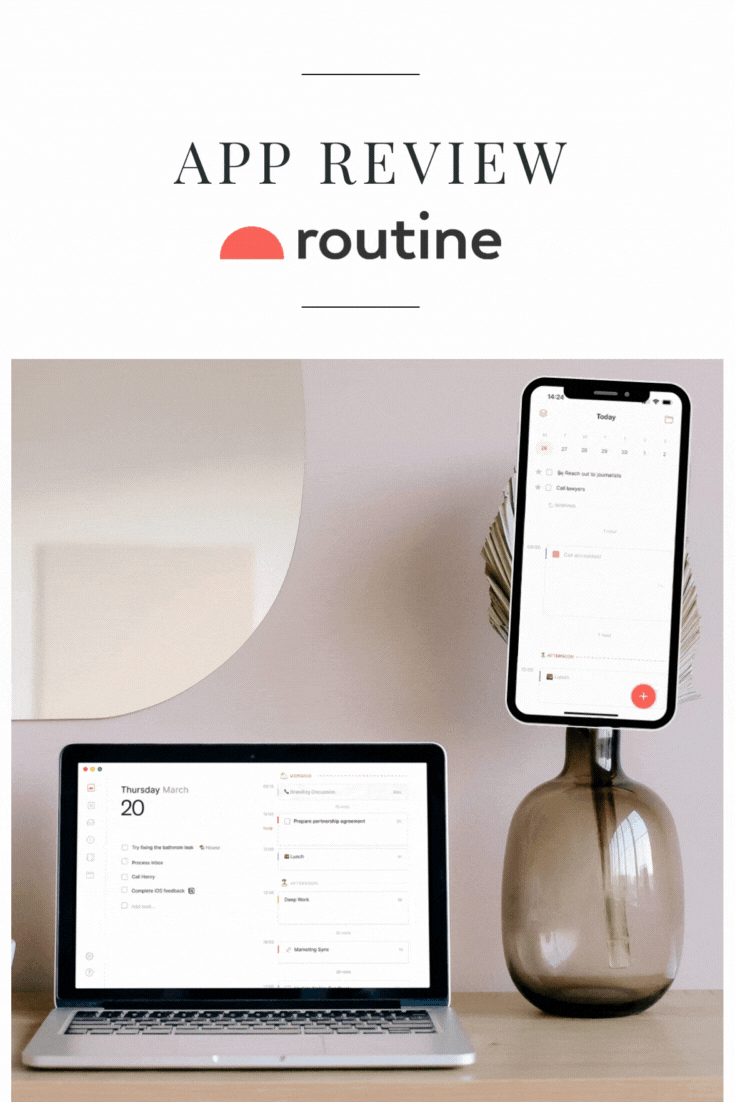
Routine is a desktop and mobile app that helps busy professionals accomplish more faster by combining calendars, tasks, notes, and contacts into a single productivity app.
Through a single keyboard shortcut, Routine allows users to take notes, schedule meetings, and very quickly capture thoughts and tasks to perform later.
Features
Routine is a fairly new app on the market, but they have an impressive list of 14 major existing features already. (You can see them all on the Routine website). Some of the major ones include:
- Quick entry console
- Time-blocking calendar
- Pages for lists and notes
- Natural Language input
- Import Notion databases, events, meetings, and contacts
- Mac, Windows, and iPhone apps
- Weekly Planner
- Daily Schedule
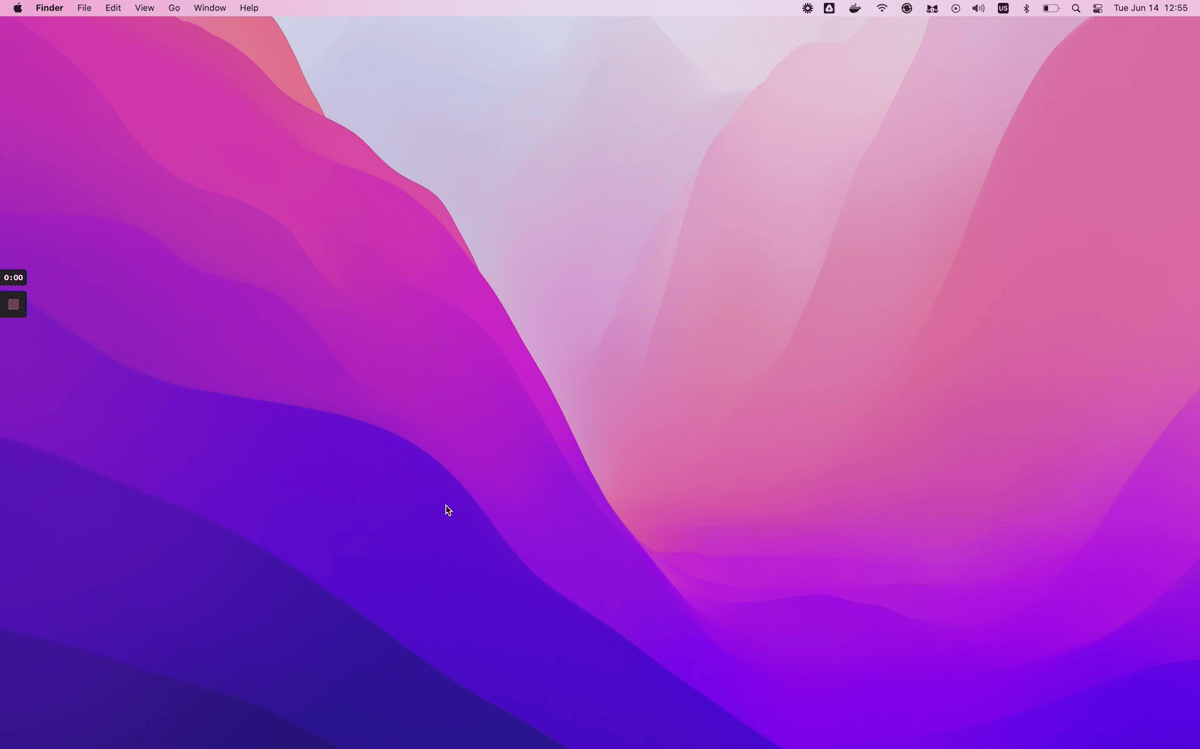
I emailed Julien, one of the founders & CEOs of Routine, and he gave me a peek at what was to come in the next few months:
- Ability to create/edit recurrent events
- Keyboard shortcuts to perform all actions in the app faster
- Gmail integration
- New settings for the Notion integration
- Search functionality
- Android
Console
One of the best features of Routine is its console. With a keyboard shortcut, you can pull up the console from anywhere on your computer and quickly view upcoming meetings, tasks for the day, and time before the next event, and enter new tasks. It’s very well designed and makes the whole app feel seamless in your workflow.

Natural Language
This feature is a huge one for me personally. Being able to type things like “Call Linda tomorrow afternoon” not only saves time when scheduling tasks, but it makes it easier to throw tasks into my system without going out of the way to organize them.
Pair this with the console and you can add tasks and schedule them into your plans in just a few seconds.
If you’re a fan of ToDoist, this might convince you to give it a shot. The one feature ToDoist has been missing for so long is some kind of calendar planning. Routine is the best of both worlds, and it may be exactly what ToDoist fans are searching for.
Meetings
The way Routine handles meetings is beautiful. You can quickly join the meeting from Routine or via notifications on your Mac. It’s one click to take notes and create action items on the meeting. And, one of the best features IMO, you can view related meetings with the same team or people to check in on action items, and reference notes, and save time with future events.
If you have a lot of meetings or calls that you take notes on, Routine would be worth trying out for this feature alone.
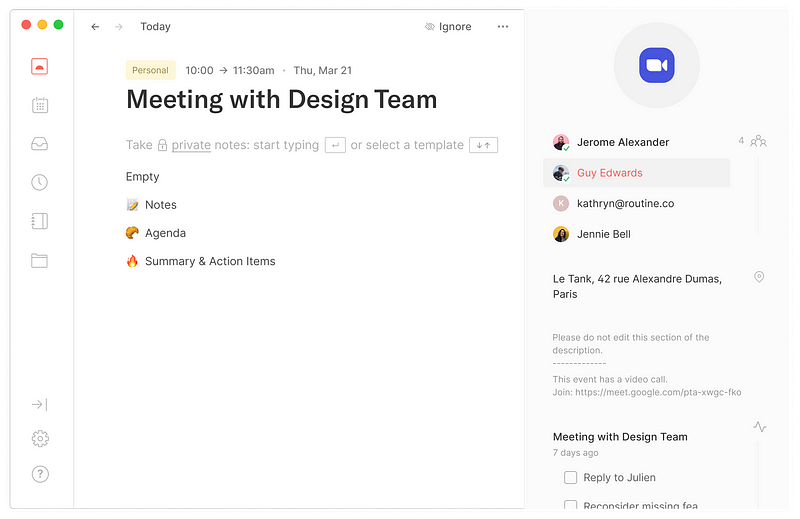
Notes
A markdown style note section allows you to brain dump thoughts and tasks into one system, and then take action on those tasks in your weekly planning and daily schedules. While the actions are fairly limited at this time (it doesn’t feel as robust as Notion or similar note-taking platforms), it is more than your typical task app and flexible enough to take meeting notes within the app.
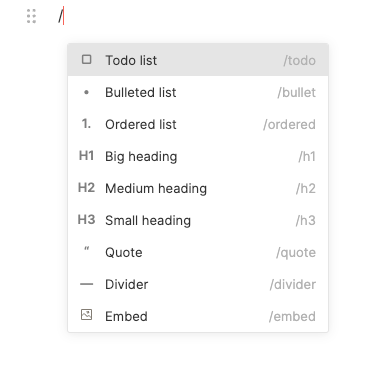
It might be for you…
If you’re not already using a planner-style application and you find your task manager lacking, Routine might be a great option. ToDoist users or anyone who finds Notion to be too much would likely love the simplicity and design of Routine.
If you’ve tried apps like Omnifocus, Notion, Sunsama and you find yourself wanting something less clunky — routine feels like it caters more toward individual work rather than teams.
I imagine students, teachers, small business owners, content creators, and parents may like this for its easy-to-learn UI and its simple features.
This app is simple and easy. It doesn’t require a lot of learning, everything feels intuitive and natural.
You can request access to the app here, or if you’d like an invite, let me know your email address and I’ll send you one.
You might skip this…
If you want a system that is Notion + ToDoist + Google Calendar, this might fall short for you. While the elements are there, this is still a new company and there are many features that don’t feel complete just yet.
The actual notes pages feel incredibly simple, which you may find frustrating if you like tables and data views. If you are looking for a PKM, this app alone will not be robust enough, but it may be a substitute for a simple task manager.
If you’re on android, their app is not launched just yet, so you may be waiting on that for a few more months.
This app is simple and easy. There are not a ton of bells and whistles, and while some may love that, others will hate it. You know what you’re looking for better than anyone else. If you like to tinker, Routine won’t be what you need.
Final Thoughts
Overall, I was really impressed with Routine, and although it isn’t being added to my personal workflow (because I’m so well integrated into my existing apps), I would recommend checking it out. I think as they continue to grow and evolve, Routine is going to become a major competitor in the planning app market.
👏🏼 If you found this article valuable hit those clapping hands once or twice.
💻 If you want to support my work and thousands of others, consider signing up for Medium. (If you sign up using my link, I earn a small commission.)
✨ Thank you for reading & for your support!

