I finally found my perfect “Notes” app
I’ve tried Notion, Obsidian, Evernote, Reflect, Mem, Apple Notes, Tana, Routine, Note Plan 3, OneNote and even TickTick in the quest to find the perfect notes app for my workflow.
I know, that’s an insane amount of apps to test and leave in order to find a perfect app that may or may not exist, but I had some key features I really wanted, and some of these apps fell short in this area.
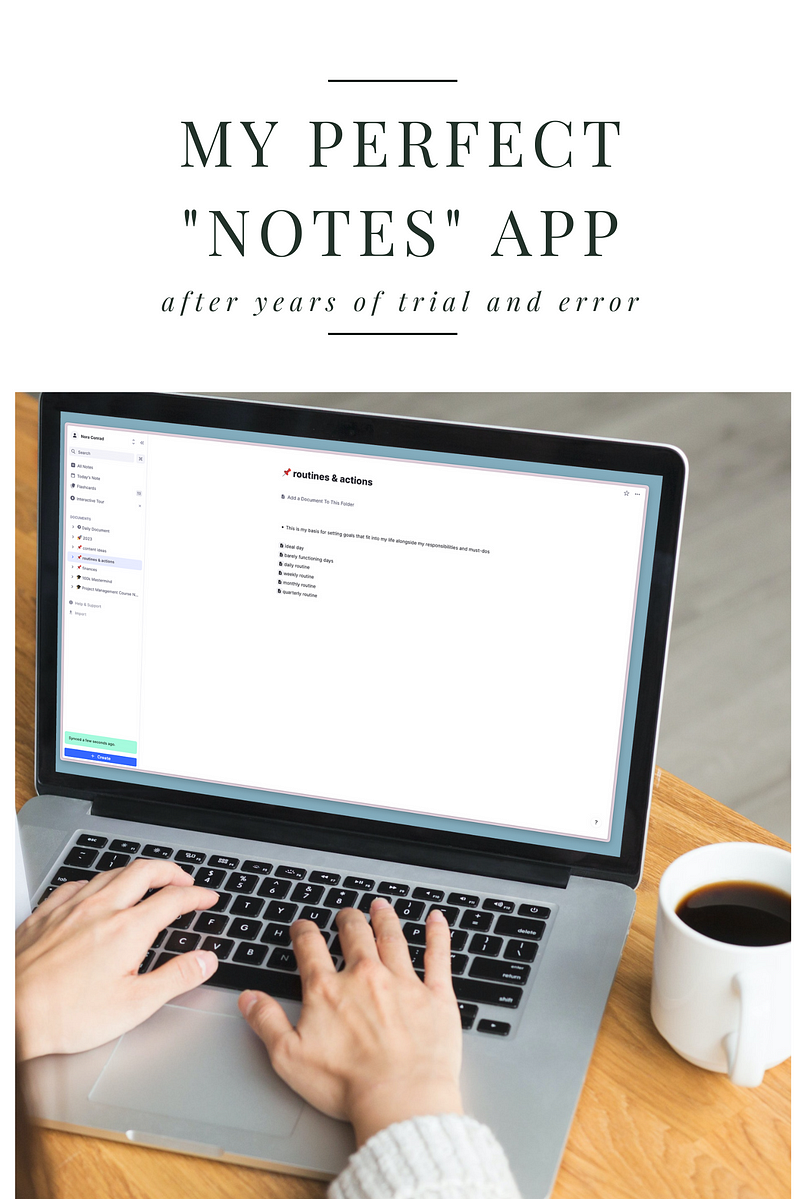
NEEDS:
- Ability to use both folders and tags
I love the rise of AI to find and organize notes, and a good search system is important, but I like organizing my notes in a way that makes sense to my brain. I have various boxes of life that I want to keep together; my day job, school notes, youtube content, general learning, writing, book notes, habits, routines and journaling all don’t need to be bunched together. I take too many notes for there to be no hierarchy or sorting method. I like to use folders for each “box” of my life, and tags to find overlap in ideas.
Mem, TickTick, Reflect and Tana all fell short here. - Easy editing, preferably in markdown or some other “easy to export” option
If I even want to leave the app, or if I want to be able to backup my notes, I need a good way to export them. I also want to be able to quickly write notes and use keyboard shortcuts to add headings, bullets and other features without clicking through menus. - A way to collapse notes
I use accordion style note taking and I prefer this format. While I could manage without it, I really prefer the outline format of my notes and I want to be able to collapse bullet points to hide information I don’t need in the moment.
Ticktick, Evernote, Apple Notes and Note Plan 3 didn’t offer this at the time I used the app. - Linking between notes
If I took notes on the importance of sleep, and later I’m drafting a blog post on getting more sleep, I want to be able to link to my other note within the draft so I can reference it as I write. Ideally being able to preview the content between notes and having AI or some kind of “recommended connections” would add more value to this.
Notion fell short here, the connection option is too limited + messy - Easy import
I have a lot of markdown files I want to add to my new system, and I want the option to use templates I find scattered on the web. - Simple and intuitive design
This is a personal preference, but I need an app I actually like using. Bonus points if there’s a native iOS and Mac app.
Evernote, Apple Notes, Tana, Note Plan 3, Notion all fall short, either because the design is slow, hard to learn or has too many menus/options. - Offline editing and access from multiple devices
I need to be able to add notes from my phone and I often like writing in coffee shops or on long road trips when my husband drives. Being able to work while offline is essential for my lifestyle. I also wanted to be able to quickly add notes from my phone, desktop or laptop without a complex setup.
Notion, Tana, Obsidian, Mem, Routine and a few others made this very difficult.
Finally, I found it.
Remnote (affiliate link) is my perfect app. The organization structure shows you all notes in a list, but also allows for folder structures (and folders within folders), and it lets you use tags to connect notes and collect similar ideas. Tags allow for color coding and work as an alternative to references that help you find connections between your “Rems”.
Importing all my notes was incredibly fast and then exporting seems to be equally simple. There’s local storage and backup settings as well so that you can work offline. The sync is quick and works well in the background.
Although Remnote is marketed for students, I found that it works exactly the way I had been searching for.
If you’re still hunting for your perfect app…
Make a list of what you need, ignore the marketing and target audience and look at the features list. There is an ever-growing list of apps being made, your perfect one is out there and it’s ok to keep looking for it.
👏🏼 If you found this article valuable hit those clapping hands once or twice.
💻 If you want to support my work and thousands of others, consider signing up for Medium. (If you sign up using my link, I earn a small commission.)
✨ Thank you for reading & for your support!

