Apps and Tools I’m Paying for in 2024
A list of the subscriptions that are worth the price.
I have tested and sifted through hundreds, if not thousands, of apps and software over the last few years. These are the 11 tools I will be paying for in 2024 that are well worth the cost for my needs as I run two businesses, further my education, and advance my career.
This post includes affiliate links — I gotta pay for all these services somehow 😉

Sunsama — $192
Sunsama might be my favorite app on this list. It organizes my tasks by pulling all my daily drivers into one dashboard (ToDoist, Notion, Gmail, and Calendars). It’s like the central hub for my work and personal life, keeping me sane and on track. And in a world where 24 hours never seems enough, Sunsama helps me make the most of every minute without losing my mind or overbooking myself. It is well worth the investment for peace of mind and productivity.
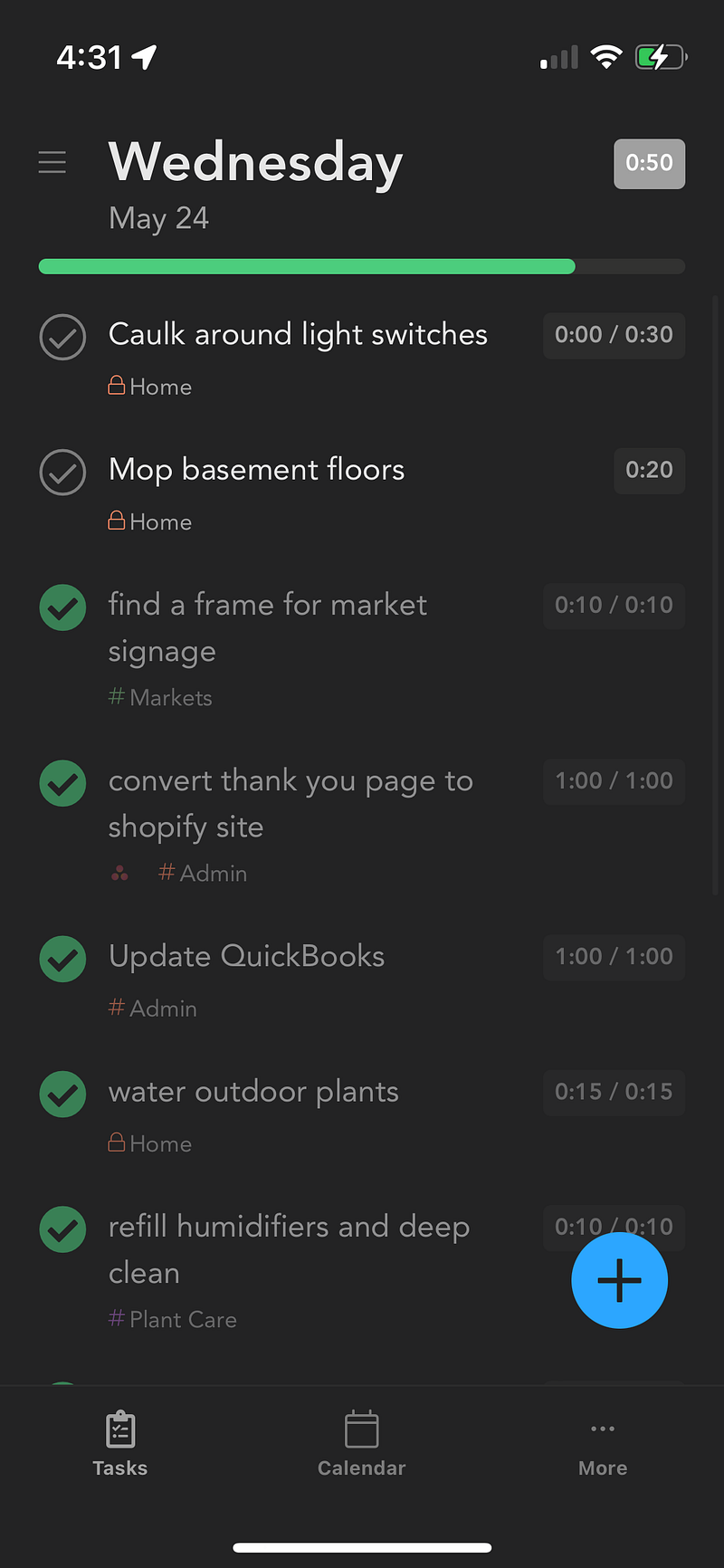
Grammarly — $144
You've probably heard of this app by now; I've been a massive fan of Grammarly for a long time. I write a lot of content. I am currently finishing a bachelor's degree, and I am a huge note-taker. I type anywhere between 5000 and 50,000 words on any given day. Knowing that I have an app that will correct my grammar and spelling quickly and without friction is worth the cost.
Grammarly Go has a ton of functionality for me; the ability to use AI directly in the document I'm writing is a huge time saver. As you'll see with the rest of this list, I use AI for many different things, and having AI accessibility within the apps I already use always makes me happy.
Notion + AI — $240
I use Notion for my personal knowledge management system. Being able to upload all of my content plans, graphics, photos, PDF files, and resources to one system makes us well worth the cost of a pro plan. In addition to that, I am currently paying for the AI add-on, which is an additional $10 a month. For now, I will keep this extension, but that may change over time, especially as ChatGPT develops and as I use other AI tools.
I could talk all day about the benefits of Notion, but I will probably make a separate post about that. This is an app that I have open all day, every day, and paying for the service feels right and gives me all of the features that I need.
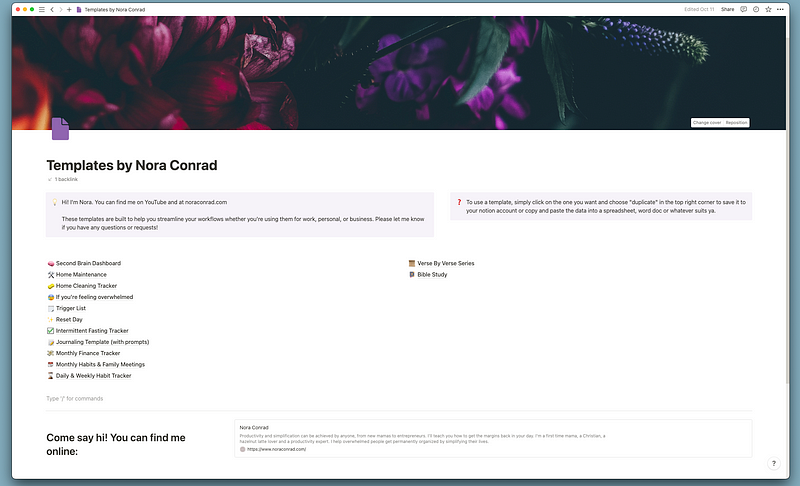
Raycast Pro — $96 ($48 with student discount)
This is another tool I could write an entire blog post about, and I will. Raycast is incredible. I've been using the free version for the last couple of years, which has become habitual in my computer use. I recently upgraded to the pro version to access the same settings on my laptop and desktop computers. I also wanted to use the Raycast AI, which uses chat GPT 3.5. I had been paying for a Chat GPT account and using the newest version, but I found it unnecessary and decided to pay for Raycast instead.
Raycast gives you access to computer shortcuts with just a few clicks; you can add apps from their store, which makes navigating and taking action on your computer so much quicker and more accessible.
Setapp — $162
I talked about Setapp and a recent post, but I have decided to continue to pay for this because it is well worth the value I'm getting out of it. Setapp gives you access to hundreds of applications, and more are being added constantly. Some of the apps that I use every single day are CleanMyMac X, CleanShot X, Canary Mail, and Dropzone.
Tella.TV — $190
I did a sponsored post with Tella a few months back, and I still use this app regularly. It is so handy for creating YouTube videos and training videos. Essentially, I use it in place of both Quick Time and Loom and often use it for my TikTok videos. It just works so seamlessly when I need to share my screen or record some tutorials, and the editing is so smooth and easy. I typically export the video into Final Cut Pro, where I make the final edits, but this works great as a standalone editor as well.
If you use a tool like Loom or Screencast-O-Matic, this is a great alternative.
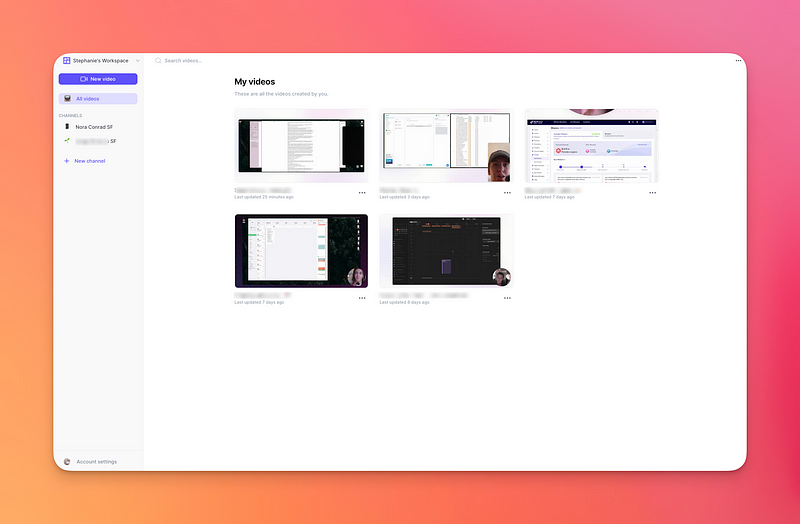
Canva — $119
This has been my bread and butter as an entrepreneur. While I don't use Canva as much as I used to, having quick access to all of my brand assets to create social media content and create things like covers from my YouTube videos makes this well worth the cost.
I also share this account with a few family members who use it for their businesses, which helps split the cost.
TL;DV — $220
My go-to assistant for meetings, TL;DV uses AI to auto-generate notes from your Zoom, google, and Teams calls. There is recording, time-stamping, transcriptions, action items, auto-tagging, and thousands of integrations available within this one app.
I’ve been using the free plan for a few months now, but I’ve been using it enough that I want to fully support the company and use more automation tools in the process.
P.S. You can sign up with their promo “BLACKFRIDAY2023” to get 50% off for a year right now
ZTM — $250
I signed up for Zero to Mastery this past fall, and I've been taking their web developer course. While I'm still new to Web development and this community, this is a fantastic starting point for someone who wants to break into tech. There are a ton of free resources if this is not something that is in your budget right now, but if you have the money and you want to start from scratch, these tutorials are so well done. It's broken up great for complete beginners and has a ton of practice and real-life applications that will prepare you for a tech role.
One of the main benefits of paying for a subscription is their Discord channel; it is incredibly active and full of people open to collaborating, discussing, and helping. I would pay the subscription cost for the community alone.
P.S. You can use “BFCM23” for 27% off your membership.
Youtube Premium — $360 (our share is $144)
My husband and I went back and forth on whether to pay for this. I had never had YouTube Premium until recently when I signed up for a free trial, and I was amazed at how addicting it is not to sit through ads before every video. When my sisters told me they would cancel their premium account because it was getting too expensive, we signed up for a family account. We split the $30/month price between five people, making it much more affordable and worth the cost.
Being able to switch quickly between videos and not have to worry about ads is awesome, but more than that, I find the most use from having a YouTube video playing in the background with my screen off. There are many times during the day that I want to listen to a video, but I don't necessarily need to watch it. This has been my favorite feature so far, and is worth paying six dollars a month for my share.
Spotify Duo — $180
My husband and I consider this one essential. I love podcasts, I love background music, and my husband virtually has music playing or videos on at all times. Spotify Duo is the cheapest option for two people to share an account, and we've had this for over six years now.
The only reason we would cancel or change the subscription is if Spotify introduced a better audiobook option. I read anywhere between 5 and 10 books a month. If I could get some of those through Spotify, I would love to, but the cost is just too high for how often I read.
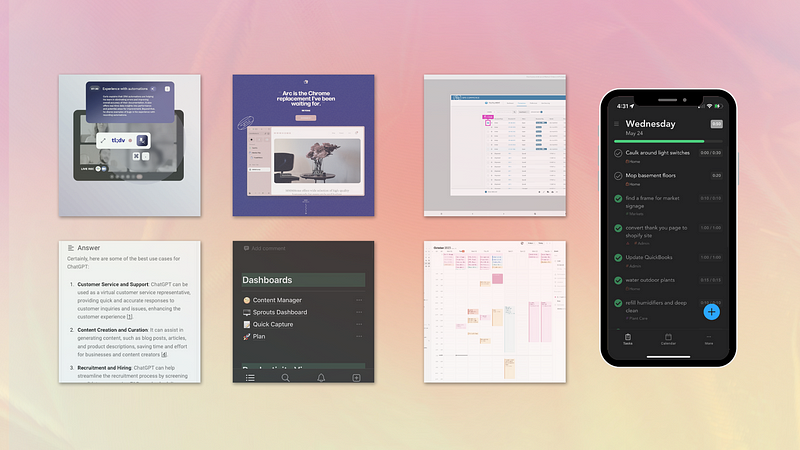
This brings my 2024 subscription total to a whopping $2,153 before discounts and splitting costs with family. Out of pocket, I pay around $1,700. I recognize that is a ton of money, averaging between $140-$180 per month — however, these 11 apps are worth hours of my time and are valuable in my workflow and entertainment stack. You may not find every one of these apps useful, but I hope at least one helps you as we approach the new year.
If you’re not looking to add more paid subscriptions to your list this year, consider some free tools, like Summit AI.

