I’d buy these again if they broke
Over the last five years of working from home, I have made small, but consistent upgrades to my office setup. I am really pleased with my current setup and would like to share some of the items that I use most.
The following includes some Amazon affiliate links, for a full look at everything in my office, you can see my storefront.
I want to make this very clear upfront: you do not need these things to be productive or have a good desk. These are just for fun. I bought these over years, not days. These are meant to give you ideas, not give you fomo 🙂
Streamdeck XL — $199
The Elgato Streamdeck is a versatile tool that can boost speed and simplify your workflow, even for non-streamers. Here are some ways I use it:
- App shortcuts: Quick access to frequently used app-specific buttons, such as muting a mic in Zoom, switching tools in Final Cut, or adding new databases in Notion. I don’t have the energy to learn all the shortcuts, so I program the ones I need most.
- Email signatures: Easily insert pre-configured email signatures, commonly used snippets or links. I have a list of tags for each kind of YouTube video and signatures for each of my emails saved.
- Smart home control: Turn on lights or adjust other smart home devices, I can control Govee, Phillips, and Nest devices with a click.
- Audio control: I can quickly edit the volume or play music. I can also start my focus playlist on Spotify with one tap.
- Multi-tab opening: Launch multiple tabs at once for specific workflows. For example, I have work mode that opens the correct arc space, my email app, and starts tracking my time in Toggle.
- Camera Control: I recently got the Elgato Facecam Pro, so using my streamdeck, I can change functions, and edit the cropping and white balance while filming or in a meeting.
The Streamdeck is highly customizable, allowing you to create shortcuts and automations tailored to your needs. The Streamdeck XL made it super easy to create a macro keypad without learning new and complicated software. With customizable buttons for quick access to apps, shortcuts, and automation, it’s a powerful tool that saves time and keeps me organized.
By the way, there’s a free version of this you can get in the app store if you want to try it out before purchasing the hardware.
Mosaic Pen Holder & Organizer — $60 to $90
Full disclosure, I work with Baronfig, the company that makes this — however, I purchased this set with my own money.
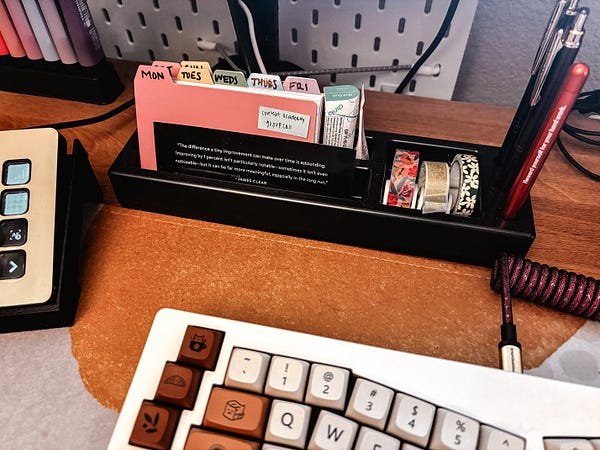

You don’t need this specific set, but having a pen stand and desk organizer helps tidy loose pens and paper in a way that looks much nicer. I use index cards, sticky notes, tape, and trackers throughout my day, but having them sit around makes me feel more cluttered. I love this set and use it every single day. This one caters to my needs with the included sizing — so make sure you find one that works for your on-hand tools.
Minee Timer 4 — $79

The Minee Timer 4 has been a lovely screen-free addition to managing my time. With its simple interface and multiple timing options, it helps me stay on track with work sessions and breaks, improving my focus throughout the day while making sure I’m taking the breaks I need. There is an app you use to set up your custom timers. The primary setup I use is 35 minutes on, 5-minute break, 35, 5, 40 — this has worked well for me and to be able to work for two hours without looking at a screen has helped my focus.
Govee Bar Lights — $49
With the addition of an arm from this Etsy seller — I use one light as a monitor lamp (with far more customization than some similar options), and I use the second bar as a key light for filming videos at my desk. Plus they sync up with our office TV setup for movie mode, making them fun and practical.
Traditional key lights can be expensive, and monitor lamps aren’t cheap either — this was the perfect solution that was more affordable and more versatile.
Elgato Facecam Pro — $300
While I loved my Canon EOS, it can be a hassle to set up every time I want to film a quick tutorial. The Facecam has been a fantastic setup for meetings, talking head videos, and everyday use. It is very pricey for a webcam, but the 4k output, custom settings, and ease of use make it more like an affordable video camera.
DSLR Monitor Mount — $20
I needed a better way to mount my Govee lights and the webcam onto my monitor. I found this monitor “shelf” on Amazon and it’s been a perfect addition. It’s heavy-duty enough to mount my camera, webcam, two lights, and phone all at once. It’s also much faster than setting up a tripod.
Epomaker Alice-Layout Mechanical Keyboard — $89.99
I got into mechanical keyboards a few years ago, but this one has been my favorite and the one I tend to use the most. It takes a moment to get used to the layout, but I type so much faster with this one than any others in my collection. Plus, after having surgery for carpal tunnel last year, this layout is extremely comfortable to use.
And lastly,
Uplift Desk — $500+
I bought a base frame and used an Ikea butcherblock that I already had from an old desk setup. I bought this in mid-2022 and have zero complaints. It’s worked incredibly well over the last few years and it still looks brand new. I’m 5’2″ and my husband is 6’4″ and this desk works for us both. It’s been an incredible addition to my office.
What would you list as your top 3 purchases for your workspace?

