I have tried a lot of screen recording software. I create tutorials for my courses, my day job and often post to TikTok with how-tos and app reviews. I usually end up with some combination of Quicktime and my iPhone just to make getting footage into Finalcut easier — it was in no way an efficient system until I was introduced to Tella.tv
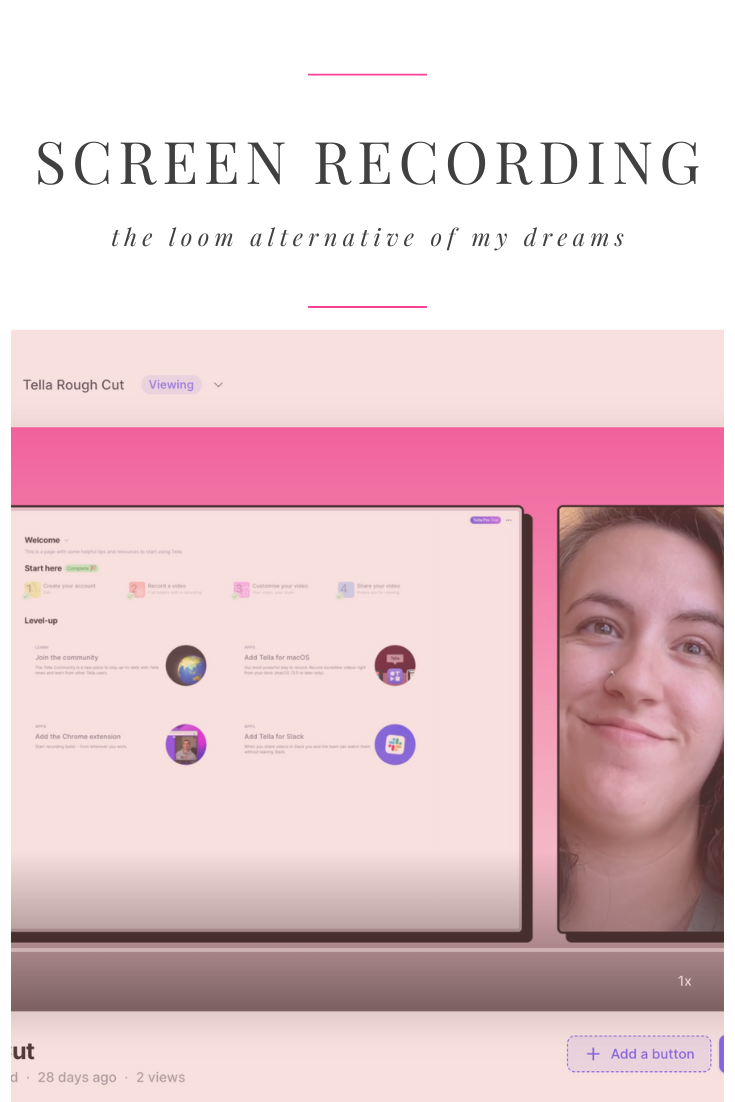
Tella is a powerful software tool that simplifies the process of creating professional videos by combining screen recordings and camera footage. It offers a range of features for customization, editing, and convenient sharing and downloading. The single best thing about Tella is how accessible it makes video creation to creators of all levels, as it does not require specialized video editing software or technical expertise.
I really believe the best way to understand this software is to see it in use or use it yourself. You can sign up for a free 7-day trial with my affiliate link, but below is the full walkthrough I did last month:
TL;DR (or watch)
Tella allows you to configure your screen and camera settings effortlessly, including making videos in a 16:9 format for social media. You can choose which screen or specific tab you want to share, select your preferred camera, and even adjust the microphone for high-quality audio.
Editing videos with Tella take minutes. You can trim, split, and delete unnecessary parts of your recordings. This ensures that your final video is polished and concise. Plus, you can apply changes to individual clips or all clips at once for consistency.
Once you’ve finished creating your video, Tella offers convenient sharing and downloading options. You can easily share your video by copying the link provided. And if you prefer to have a local copy, Tella allows you to download your videos in various resolutions and formats for posting on whatever platform you’d like.
I’ve been using Tella for work, content creation, and making SOPs for my own company. It’s completely replaced my other software and made it so easy to create. I highly highly recommend them if you create videos with screen recordings.

